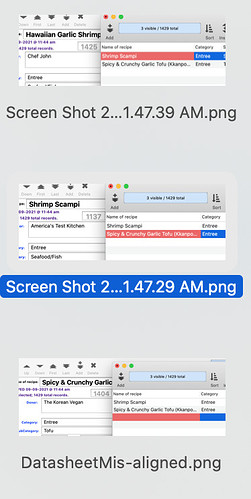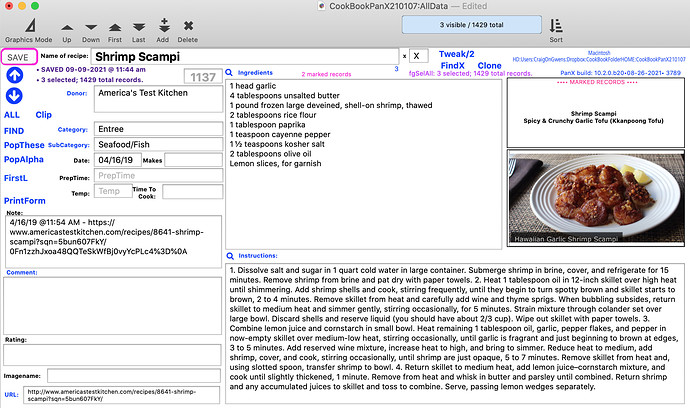Pan 10.2
I have three records selected, but the up-arrow does not work properly. When I click up record, the proper record appears very briefly, but then the form displays the second of three records and I can only access two records, the second and third. On the datasheet, the first record appears blank; clicking the blank record in the data sheet (now in the third position down from the top on the datasheet) shows the proper (first) record on the form. On the datasheet, clicking the top record presents info on the form, but it is not the same record as what is shown in the datasheet. Closing the datasheet usually corrects the problem. See image below.
It’s kind of hard to tell from your tightly cropped screen shots, but is the form a View-as-List form? This problem has been documented when using a View-as-List form and the data sheet at the same time. The solution is to close one or the other.
It is not a View-as-List form. In the photo below, clicking the blue up-arrow just flashes “Hawaiian Garlic Shrimp” for half a second, then “Shrimp scampi” replaces the first record. The up-arrow button triggers:
IF info(“bof”)
nsnotify “Top of file.”,“sound”,""
rtn
else
uprecord
ENDIF
call “.ModifyRecord”
(And I can see nothing in the .ModifyRecord procedure which would cause this behavior.)
It is true, that closing the datasheet and then re-opening corrects the ‘problem.’ The issue is that the problem re-occurs.
Why do you want pressing up-arrow to trigger .ModifyRecord? The record isn’t modified.
The acid test is not to look at the code, but take out the call and see if that changes the symptoms.
Thanks, Jim—removing the .ModifyRecord fixed the problem. The reason I was including it was to auto-update some other variables.