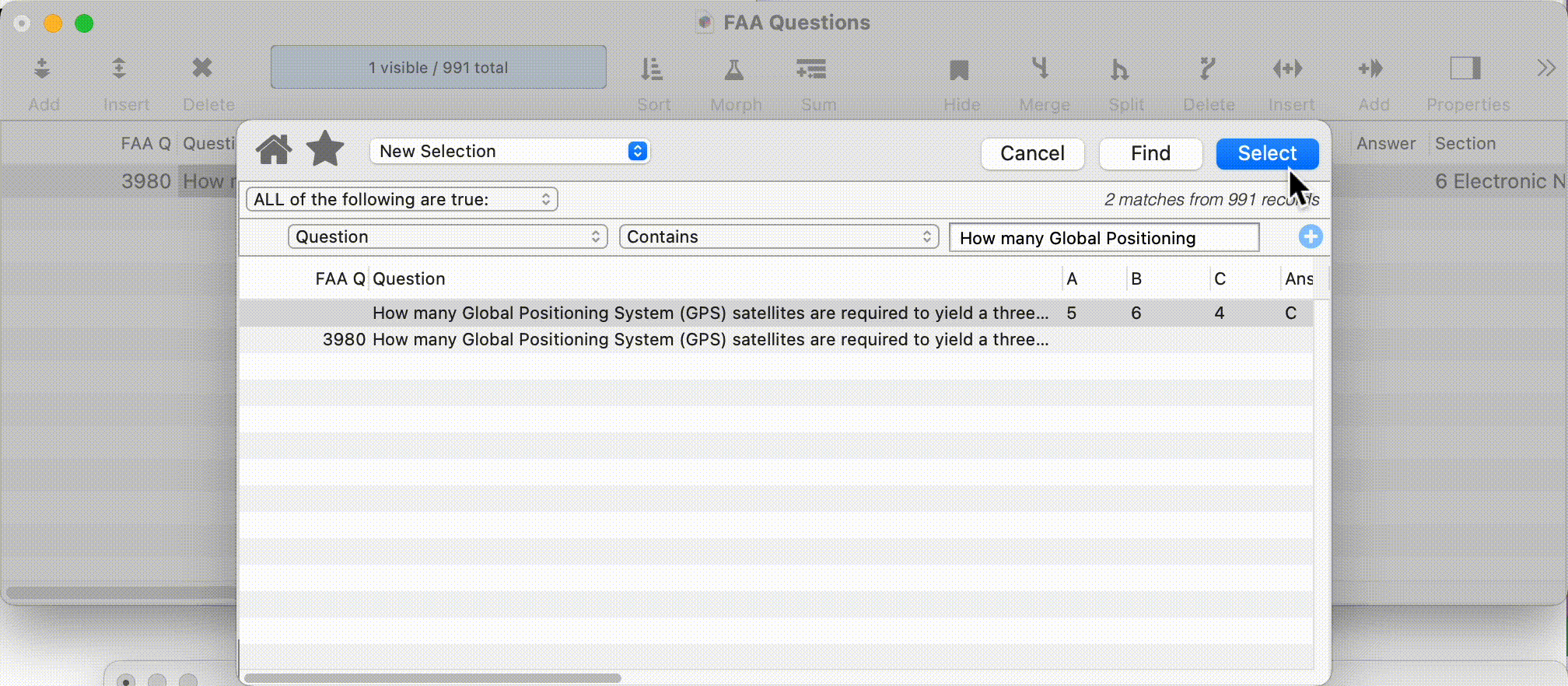I am finding that data from a field is being dropped when using the Select dialog. It is not consistent but it has repeated multiple times today. I have Quit Panorama, and also restarted the computer but it continues to happen irregularly. I’ve taken to creating a movie when I do these Selects so as to capture one in the wild. One just happened now. Notice that fields A, B, and C in the Find/Select dialog all have data. When I press the Select button, field A loses its data.
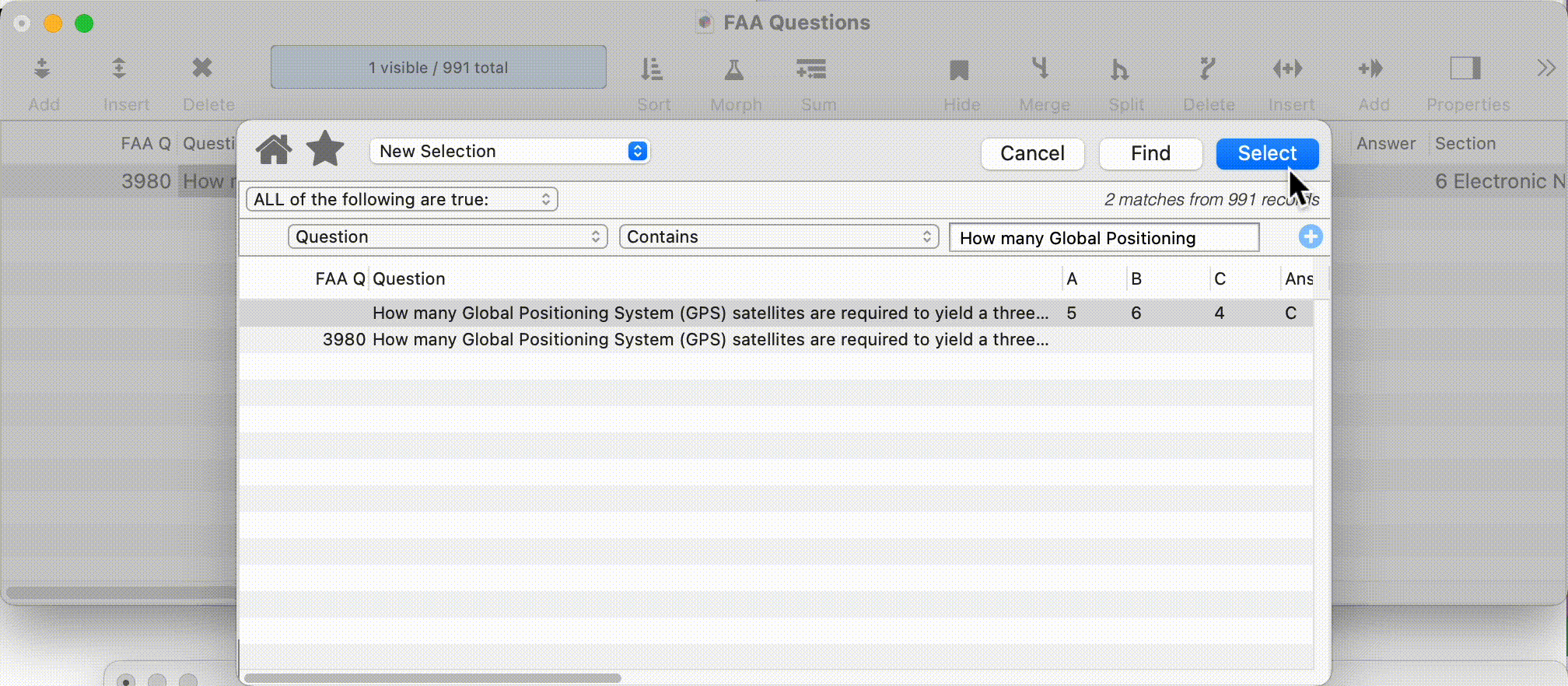
Any ideas?
The field that loses data is not consistent. Just now, field B lost its data. This is occurring perhaps every 10 cycles. Not consistent. I start out with 1 selected record. I copy a field (typically ‘Question’). I Command-F, Command-V, and often another record will already have that same Question field data. That new record most always will be above the current record so it appears above the current record in the Select query results. Sometimes and most often, it is field A that loses it data when the results are selected. I’ve seen field B lose its data before this current time.
I just lost the data in field C (and captured in a movie.) I immediately used the Edit-Undo on the Select and the data was still in field C as one would expect.
I then repeated the process of Command-C the Question field, Command-F, Command-V, pressing Select and all fields retained their data (without an inordinate amount of verification of other fields.)
A final post before hearing other’s ideas…
Recording these actions can be tiresome as it is like trying to catch a wild animal on a camera at night. It takes a lot of patience. 
I have now had the steps lose data in field A. Then I Command-Z and returned the state to before the Select. I then did the Command-C, Command-V, and Select, and the data retained in field A. Thus it is a sometimes thing on the same data. This is through Quitting Panorama and restarting of the computer it continues to happen.