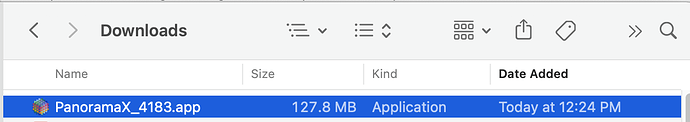If this happens, you’ll have to manually complete the install. If you look in the Downloads folder, you’ll see that there is a file PanoramaX_4183.app there.
To manually install this file, first quit the Panorama you have running.
Next, rename the file PanoramaX_4183.app to simply → PanoramaX.app.
Now drag this new PanoramaX.app into your Applications folder, replacing the existing copy of Panorama.
Launch the new copy of Panorama and you’re ready to go.
Another option is to download a fresh copy from www.provue.com. Click the Download Trial button, then follow the instructions to download. Once that’s done, copy PanoramaX.app into the applications folder.
If your curious as to why this alert may appear, the technical details are discussed in the Notice: ProVUE.COM Server Maintenance This Weekend - #3 by admin thread.