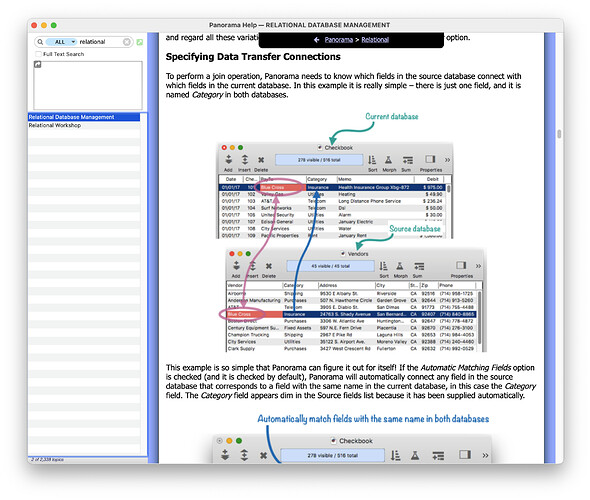How to you copy and paste all the data from a field/column from one Pan X database to another? I’ve set up a link/relationship. Is there a procedure that would copy two of the fields from one database to the other? Thanks
You cannot copy/paste a field from one database to another. That would almost always make no sense.
If you want to move the data in the field based on the relationship you have set up, you can use the File>Import>Join Panorama Database with Current Database command, as described here:
This can also be automated with the join statement.
I am not able to use “join”.
I have two databases: A and B
I have linked them and I have set up relational link and matched the pertinent fields in the Relations panel and the “key” icons show in both the current database (let’s call it “A” and source database (let’s call it “B”)
I can use “selectrelatedto” statement to select only records in A that are in B (by account number) with no problem.
However, I need to join (or import: I’m not sure of the correct terminology) the data in two fields in source B to populate the matching fields in current database A.
The statement/command: join “B” or join <> does not populate those fields.
From my reading: join “B” should work since the fields are linked with the “key icons”.
What do I need to do please? Thanks