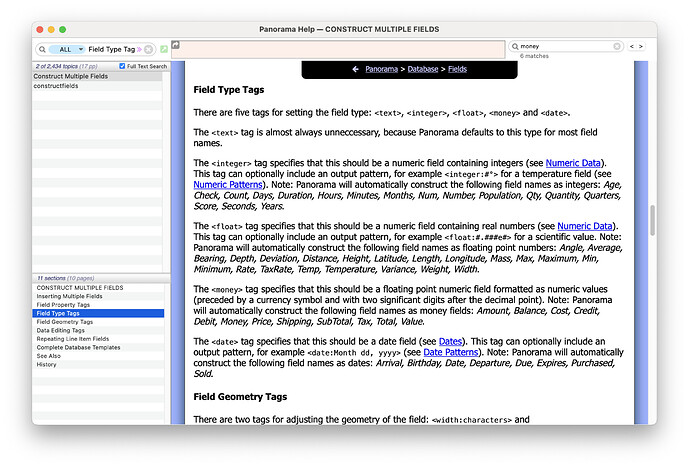In adding additional line item fields to an existing database using the “Construct Multiple Fields” menu item I observed that all of the added fields were text fields. My expectation was that PanX would be using the existing line item fields as templates for the data type for the added fields. Repeating the process but with explicit data type tags for the numeric fields resulted in the correct data types for each of the newly added fields. Example illustration with made up line item field root names:
<lineitems:9:14>
firstLIfield
secondLIfield <float>
thirdLIfield <integer>
<endlineitems>
The Help file entries for “Line Item Fields” and the section on line item fields in “Construct Multiple Fields” do not discuss the need for numeric type tags and the examples show numeric fields without such tags. Unless I’m missing something, the Help file examples appear to be incorrect.