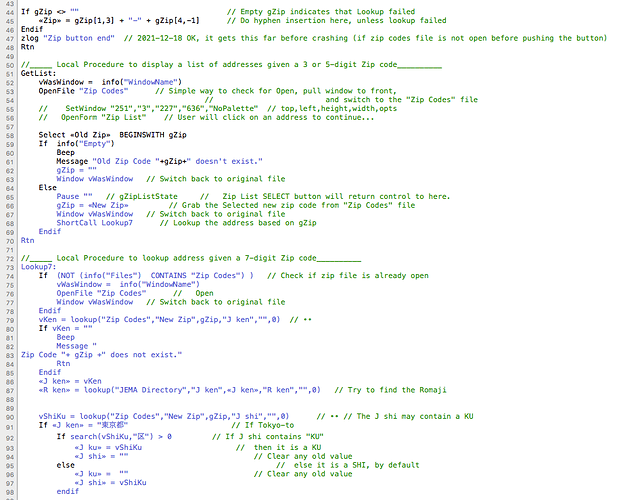My procedure seems to work OK, but the coloring is not consistent. Should it be? Around line 62 you can see it going blue. I’ve tried commenting out lines, and it seems to fix maybe the next line, but not the entire procedure.
Q2: is there a way to refresh the coloring after editing? I’ve tried the Check button, to no avail. I have to close and reopen the procedure window. For instance, adding double slashes at the start of a line turns it into a comment, that becomes green immediately. But removing them won’t reset the color.
(BTW Jim, this is the .Zip Button procedure in the file I sent to you a few days ago, that causes a crash. I called it Bug 1.)