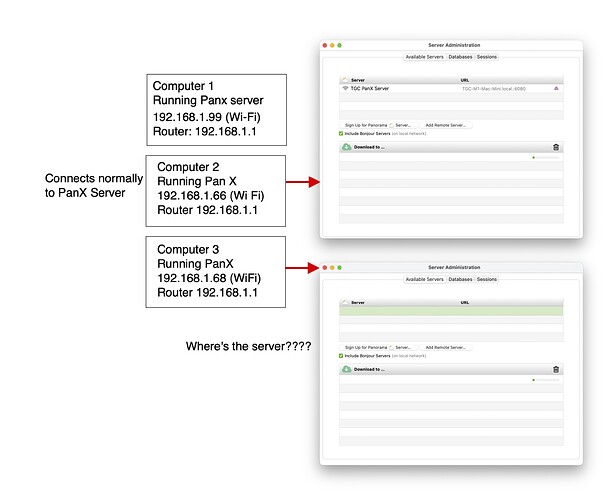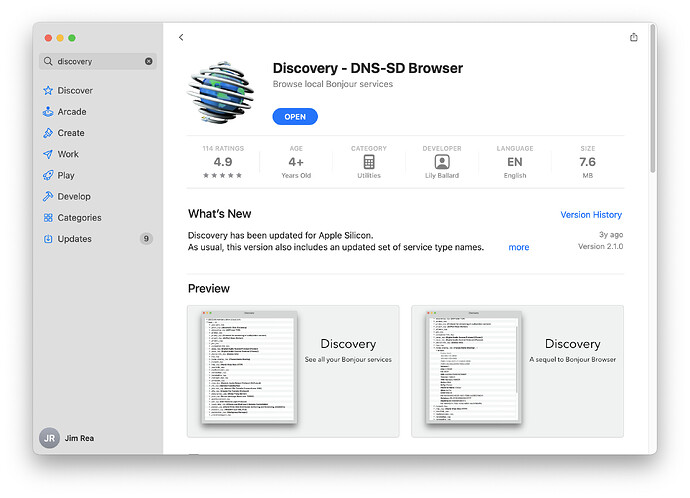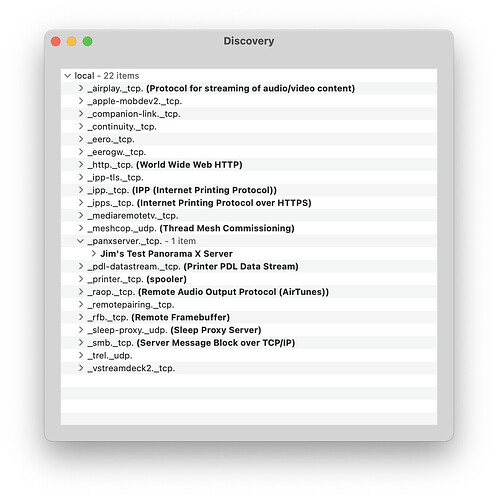I have been unable to get one of my computers to find the PanX server running on the same network.
I have 3 computers:
Computer 1 is running the PanX server.
Computer 2 is a MacBook Air running PanX. It finds the server, no problem.
Computer 3 is a Mac Studio running PanX. It cannot find the server.
What could be causing this?
Panorama relies on an Apple service called “Bonjour” to find your server. This is the same service that is used for finding a printer. It relies on your router’s multi-cast feature. Do you have any other Bonjour devices on your network (like a printer)? If so, do they work from the Mac Studio?
There’s a free program called Discovery - DNS-SD Browser that will display all of the Bonjour devices on your computer. You can get it from the App store.
Here’s what it looks like on my computer. You can see that Panorama X Server is running on the network.
It seems that Bonjour is not working on your Mac Studio. I think that is not a Panorama problem, but either a problem with the computer or your router. The Mac Studio doesn’t have Ethernet hooked up, right? You might have a problem if both Ethernet and Wifi are enabled. Other than that, I don’t have any other tips. Bonjour is generally something that “just works.”
That sounde familiar. I ran into it some time ago too: Curious ipaddress result
Problem solved. I used Discovery on all three computers and did not find the problem; all three looked normal to me. I suspected, as Jim suggested, that the problem was not with Panorama. I suspected that Sequoia, OS 15.3.1, could have a security setting that was incorrect, since it is getting more and more security features. So I looked in System Settings/Privacy & Security and found a Local Network item. PanoramaX was listed, BUT the toggle that permitted “the applications to find and communicate with devices on your local network” was off! When I turned it on and restarted PanX, the server appeared. Yippee!
Aha, that jogs my memory. When you first launch Panorama X on Sequoia it will display a security alert asking if you want it to be able to discover local devices. You need to press Yes to this. Either someone pressed No, or somehow this got disabled. I’m not sure how it works if Panorama X is already installed when you upgrade your computer to Sequoia. I’ll need to try to remember this since I’m sure it will come up again in the future.