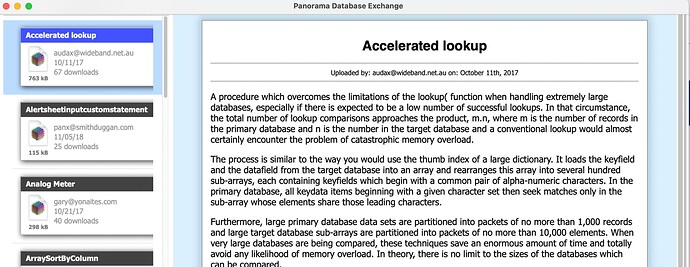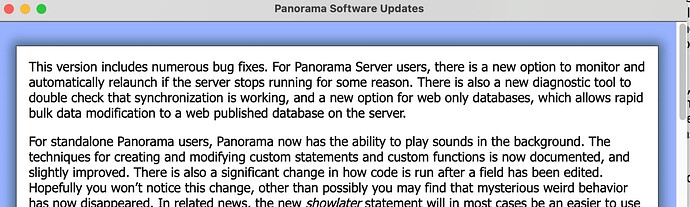Hello Panorama friends. I need to do a clean installation of Panorama to attempt to solve my “Form Clipping Anomaly.” (See my post from earlier today). I am attempting to remove Panorama from my machine and do a clean installation of b26 until some of the b27 problems are solved. I have tried to use AppCleaner, but most certainly it is not deleting one or more Panorama files. Can someone guide me to hidden Panorama files that reside in the System Folder? Much thanks.
There are no “hidden Panorama files in the System Folder”
I already posted this, but your Panorama preferences may have gotten corrupted somehow. There is no way to uncorrupt them, but they can be deleted using these steps.
• If it is open, Quit from Panorama X
• Open a new window in the Finder
• Choose “Go To Folder” from the “Go” menu
• Enter ~/Library/Preferences/ and press the “Go” button
• Find the file “com.provue.PanoramaX.plist” and move it to the trash
• Relauch Panorama X (this will automatically create new, default preferences)
• Log into your Panorama account
If you’ve set up any options in the Panorama X preferences window, you will need to set them up again.
I don’t recommend EVER using a “cleaner” app like that for Panorama or anything else. Recipe for disaster.
Jim, Thanks for the quick response and advice.
Unfortunately, removing the .plist file above does not solve my form display problem. It turns out that the form display problem is so severe that I cannot download files from the database exchange, because the download button is not visible.
I cannot navigate to an earlier version of Panorama because the buttons to do so are not visible when checking for updates.
I do not think this is a b27 problem since I started experiencing this strange form behavior prior to my installing b27 today.
Navigating to an earlier version is not done with buttons anyway – that is done with menus which should not be affected by this strange problem. You can also download databases from the Database Exchange using menu commands.
I wonder if there is more than one copy of Panorama on this particular computer, and perhaps you are launching the wrong one. When it is running, you can right click on the Panorama icon in the dock and choose Options->Show in Finder to locate the copy that is running. Make sure that it is the one you think is running.
There is a statement that can shift the position of a form within a window – formxy. A form can be reset to the default position with the code
formxy 0,0
But there is no reason why these internal Panorama forms should ever have the wrong position.
(It is, however, very possible for you to scroll a form in graphics mode and switch to data mode with the form position still shifted. You can either use formxy to fix this, or go back to graphics mode and make the adjustment.)
There was only one copy of Panorama on this particular computer, but at one time I had two separate accounts on this computer. That could have contributed to the problem. Although Panorama is the only program that I have that does not seem to work properly, I do believe that the problem is rooted in my operating system. None of my other computers running Panorama have this problem. After many hours of troubleshooting, I decided to wipe my computer clean and start over with a new installation of the operating system. So far that seems to have cured the problem.