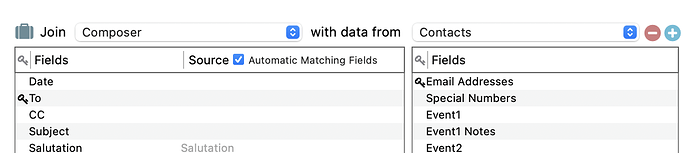After quite a bit of testing, I’m confidently reporting that field names with a space, such as Last Name fail to work as the source field in a Clairvoyant link. Change it to LastName and it kicks right in.
The Test Keys button shows the link working.
I discovered the issue when trying to run a process that I’m positive worked in the past, so was there a change?? In this case the Clairvoyance was trying to acquire an email address from a field named «Email Addresses».
Changing to EmailAddresses made it work again.
I cannot say if there are other field name formats that are also problematic.