When I select Open View… from the menu and then double-click on a procedure I want to look at, the selected procedure often does not appear. When that happens and I pull down the View menu, my forms and procedures no longer show up. Instead, forms and procedures from Pan’s library such as LOADLIBRARY are the only ones that show up. Seems like I got switched to the library database and that’s why my procedure does not open. Suggestions?
I hate it when I’m the only one who experiences something… Guess I’ll have to figure it out on my own.
My only guess is that you are double clicking a similarly named procedure in the Open View dialog that actually is from one of the Library files. You can toggle the “+ Libraries” tab off in the header of the dialog so only your files will be included.
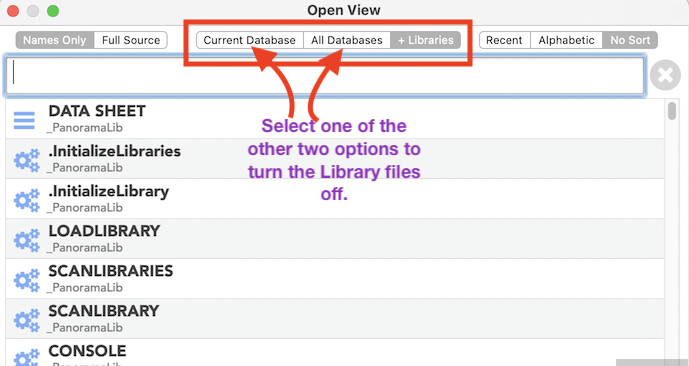
Sometimes I have noticed that the first double-click of the Open View dialog does not open the chosen procedure but actually makes the file containing it active. If this file is one of the Library files it will explain what you are seeing. So, unless you need to also see all the Library file items (procedures, forms and data sheets), turn off the “+ Libraries” option.