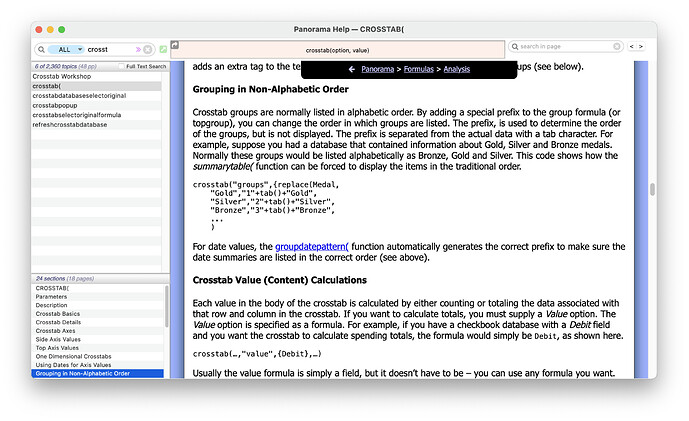Changed field type to choices (Jan Feb … Dec). Sorts according to list of choices as expected. However, when used as row or column in crosstab, crosstab table is sorted alphabetically, not by order of choices. Bug or did I miss an option somewhere? Thanks.
When data is transferred into a summary or crosstab, it is always converted into text as part of that process and will sort as text. The information is not part of the database any more so the fact that it was originally a choices field is lost.
If you build a crosstab manually with the crosstab( function there is a way to customize the sort order. But this is not available in the Crosstab Workshop.
I should have said “feature” rather than “bug.”  I see how to change the sort order manually, but seems easier to actually change the underlying data as suggested by the example in the help docs with the replace function. Note that, at least for dates, the replace is automatic. I’m sure the list of new features is long, but you might consider such an addition for choice fields. Thanks for the quick reply. At least I know I wasn’t making a mistake. I’m no longer in the production business, but hardly a day goes by without my using Panorama. Great software!
I see how to change the sort order manually, but seems easier to actually change the underlying data as suggested by the example in the help docs with the replace function. Note that, at least for dates, the replace is automatic. I’m sure the list of new features is long, but you might consider such an addition for choice fields. Thanks for the quick reply. At least I know I wasn’t making a mistake. I’m no longer in the production business, but hardly a day goes by without my using Panorama. Great software!
Please read a bit closer – the example in the help docs does not change the underlying data. This is a feature of the crosstab( function that allows the sort value and display value to be different.
Ditto. The help docs make clear the underlying data is not changed but the wording of my post was somewhat ambiguous. To keep the ease of use of the crosstab workshop, it would suit my purposes to change the underlying data in the same manner as the example; i.e., prefix with text that achieves the desired sorting. That way, I can use the workshop, see my choice values (with a 1 or 2 character prefix), and have the sorting I prefer. It would still seem desirable that choice fields be given the same type of special treatment as dates.