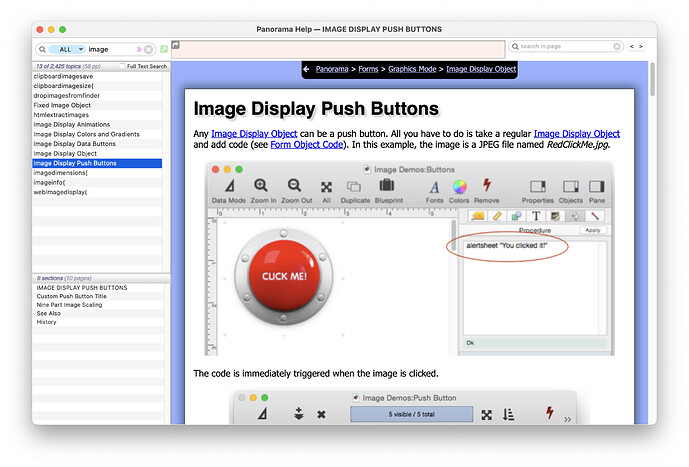All those fun buttons of days gone by - gone. Sigh. But compatibility is king. Who wants to reprogram every time Apple blows its nose?
Seems a solution would be to put a transparent button over an object that looks like the button. It won’t “wink”, like a button, when pressed, (unless you had two graphics and swapped them with the appropriate timing) but that wink happens so fast that I had to do it just now to see the nano-second flash. If I need button push feedback I can always add a soundbite “click” as part of the press procedure.
Storytime - stop here if you are all “business”
So at Cricket Software, the tech support team would challenge each other in the spirit of advancing skills and diagnosing problems. For example, someone would make a graph/chart with the software and the other techs would have to figure out how it was made. Running the same sheet of paper twice through the printer was “out of bounds”. But you could - spoiler alert - create one graph on top of another.
Or the Mac might be messed with a bit. Long ago, before there was dirt, sounds were a novelty on a computer. There was one in particular. Slowed to normal speed, it was a child’s cry, but speeded up, as it was distributed, it sounded like a woman … er… moaning. Someone thought it would be fun, while I was out for lunch, to assign that sound to every keypress on my computer. When the next tech call came in, I had to use the keyboard, and the user on the other end could hear this … noise and asked if he was interrupting anything and should call back. So that prank crossed the line because it impacted the client.
On the other hand, we had one woman tech in the group and she liked cats. So a cat’s meow was surreptitiously assigned to her computer’s start-up. But “one of us” in the group knew that would be too easy to diagnose. Better to put, say ten silent .snd files (maybe they were the standard startup bing sound) and one meow (named innocuously of course) in her startup sound folder with the selection set to Random. That way, the computer would only “meow” occasionally. If she called a tech over to listen to this strange startup sound and rebooted her computer, odds were it would startup normally.
Anyway, clicking on a matrix cell to trigger a button click sound, yanked that memory from the depths.