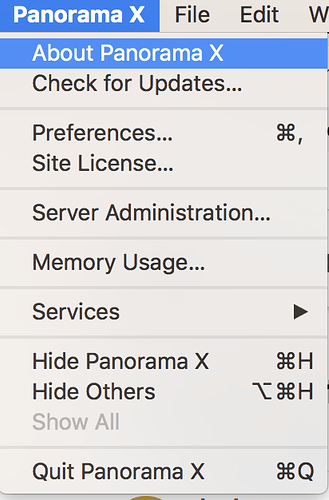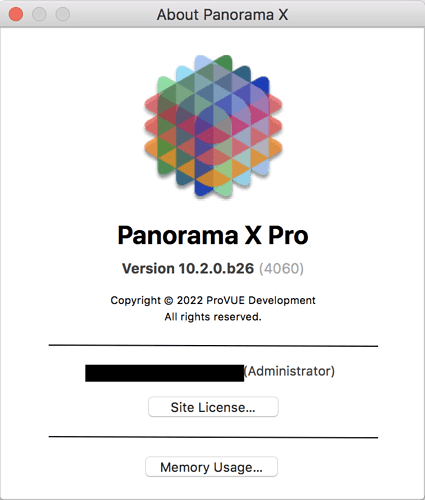Install process seems fine but b26 never gets installed.
Could you please elaborate on what steps you took to install, and what happened at each step?
This help page provides the details for this process.
How do you know it didn’t install? The new version will be installed in place of the old version and it will have the same name. If you included the version number in the old version’s name, the name of the new one will still have that number, but that doesn’t mean anything.
To see the version number, choose “About Panorama X” from the Panorama menu.
and you should get a window like this.
I saw the update announcement and followed it to a tee.
The only thing that sruck me as unusual was that the progress bar for the update flickered a lot. All steps followed and appeared normal.
I shut computer, (2019 MacBook Pro), down restarted it and “About” still shows b25.
As shown on the documentation page, when the download is complete the Download button changes into an Install button. Did that button appear? If so, what happened when you pressed it?
In any case, you can always install the update by using your browser to download a fresh copy from provue.com and installing it manually.
The Install button appears just fine and I use it.
So I repeat, what happened when you pressed the Install button? Nothing?
Where is Panorama installed on your computer? In the Applications folder? Somewhere else Is there any chance there is more than one copy of Panorama X on your computer?
The automatic update window has been part of Panorama X 10.2 for close to a year, and before today there have been ZERO reports of problems with it.
Also, did you try using your browser to download the update manually?
Sorry - I had to drop work on Panorama for a few days. Have now returned.
Pan X is installed in a folder named Panorama etc. within my Applications folder.
I tried to move it and discovered that it was locked in its position. It seemed locked and nothing I could do to change it’s location. I finally did remove it, installed a zipped copy of b25 which I had, and it would not update either.
I finally trashed that, installed a fresh Pan X app in the root of the Applications folder, and it seems fine.
It appears that Pan X must be in the root of my Applications folder in order to update successfully. I prefer it in it’s own folder where I can keep pictures there as well. I don’t want pictures scattered all over my Applications folder.
Anyhow, I now have b26 installed. Thank you.
You shouldn’t be keeping pictures at any level within your Applications folder. And that’s not Panorama’s rules; it’s Apple’s. Applications is for applications. Period.
Create a folder within your user folder and keep your pictures there.Your databases and all other files should be in your user folder too. Good folder organization can make it work very well for you.
This is not correct. The update can happen in any folder, I’ve done it many times in subfolders of the Applications folder, and even in random folders.
![]()