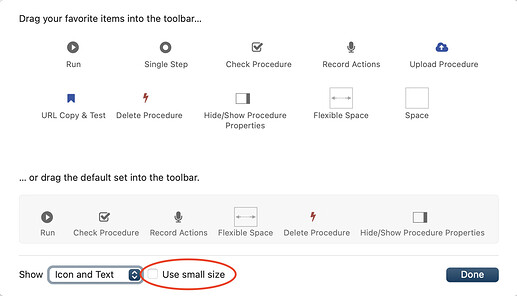This is very interesting Gary. It’s even more interesting when you consider that Panorama is not generating the menu options when you right click on the toolbar – Apple is. I’m not sure which is simpler – getting the small icons to display properly (which is a task I have about 75% completed) or figuring out how to remove the Use Small Size from the menu. Of course Apple doesn’t provide any documentation on how to do the latter.
Probably of no help. but I found this response to the question of changing the toolbar contextual menus posted 6 years ago. Useful or not – don’t know. For me it’s like quoting something in Chinese.
NSView * theContentView = myWindow.contentView;
NSMenu * theCustomizeMenu = theContentView.superview.menu;
You’re correct, that’s not super useful, though maybe. Could you post the URL where you found this? Perhaps there is additional context that might be useful.
Even if you don’t understand the code I think you can tell by the tone of these posts why I am reluctant to even attempt this.
I really don’t blame you.
That was good for a laugh.
One last totally blind stab in the dark with a rusty fork. By any chance would eliminating the Use small size check box from the Custom dialog also remove that item from the contextual menu? I know, probably a .001 shot in a million.
Looks like that does the same thing as selecting Use small size in the contextual item.
There must be an undocumented toolbar attribute to eliminate the Use small size choice. I just checked Keynote, and it doesn’t have this choice in the context menu or in the Customize Toolbar sheet. So even if I managed to remove this item from the menu bar, I would somehow have to remove it from this sheet also.