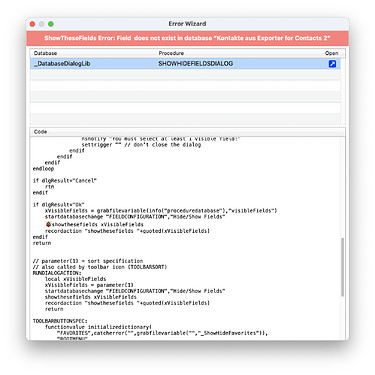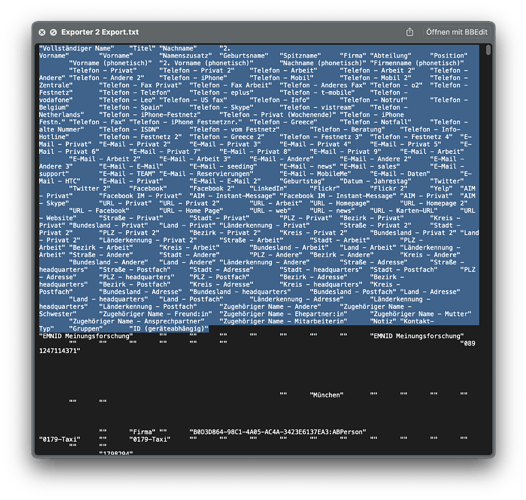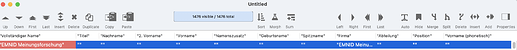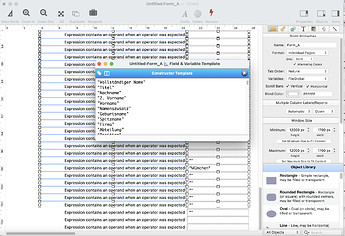I read about a problem to make hidden fields visible in another thread. So I tested it and tried to hide one visible field. No effect except a message from the Error Wizard:
FWIW: The statement showfieldsbetween is not affected by the bug; it is working as expected.
I cannot duplicate this problem. I thought it might be because you were using a field name that had spaces in it, but I tried that and it worked for me. So perhaps you could supply some additional detail that might help track this down.
The problem seems to be related to the 150 fields limit.
My test database happened to have 185 visible fields (I had created it from a CSV export out of the Contacts.app with the help of Stephan Keller’s “Exporter for Contacts” app.)
The problem persisted after I changed the fields limit in Panorama X’s preferences from 150 to 200. I got the same message from the Error Wizard.
The problem does NOT appear in a small test database e.g. with only 7 fields.
My test database for the perfectly working showfieldsbetween statement has 376 fields, 374 of them line item fields. 2 static fields and 11 of the line item fields are visible, 363 line item fields are usually hidden. I have not adjusted the fields limit for this database; it is working perfectly fast.
That sounded plausible, but I just did some tests and for me, Hide/Show works fine even for fields that are not currently visible because of the limited # of fields. So I think the problem is something else.
FYI – the limit is not adjustable on a per-database basis, the preference is for the entire application.
I do think depending on the computer you have it could be ok to have 376 visible fields. I set the 150 default based on slower computers. I have seen customer databases with up to a thousand fields, this really causes severe performance problems. A customer database that was sent to me last spring with 750 fields was the inspiration for this new feature.
Jim, I found the reason of this problem: I had told you where the data came from. It was a tab-separated text file (created with “Exporter for Contacts 2”. This file contained quoted data and quoted field names.
I made a procedure to unquote the data, and I created a loop to unquote all the field names, but I did not notice that this loop worked only for the first 150 fields — thanks to the (unchanged) fields limit. Today I finally unquoted the other 35 field names manually.
When the last quoted field name was replaced with an unquoted field name, the Show / Hide Fields dialog did work again.
(I could have had a much easier data import if I had chosen the semicolon-separated CSV export format in the Exporter app: No quotes, no problem at all.)
While working with the test database, I noticed that the Form Contructor (Fields & Variables) seems to have a fields limitation, too. (Meanwhile I had set the PanX prefs to a maximum fields number of 200.)
In databases with a lot of fields I am trying to have an overview form showing all fields, if possible, and their field labels. So I like to use the Form Constructor (Fields & Variables) just for setting up those fields and labels.
In my test database with 185 fields only about 135 fields and their labels were successfully positioned. To get the other fields, I had to construct a second form with the last 50 fields and then to copy those objects into my first form.
Does quoted just mean with quotes around it, like “Memo”? Because I just tried that and it worked with no problem, so I’m thinking I don’t understand what you mean.
There is a limit to form size – did the additional objects run off of the bottom?
Yes. I used the menu command File > Import > New Database from Text File.
Here is a screenshot of the TSV file; I have marked the first line with the field names:
The imported data are looking this way:
And now my personal WOW moment: Today (with macOS 12 Monterey installed) the Show/Hide Fields dialog is working flawlessly, even with all those quotes.
I’d say: yes, they did. The form had scroll bars and was set to 4000 pixels height (more than my 2019 13" MBP’s screen estate). I could scroll down four times, then the fields ended.
I tried an even greater height (8000 px), but it did not create or show more objects; it remained the same number of objects as before. So I think it is not only the form size playing a role here.
The Constructor does not like quotes field names at all: It showed an error in all label objects:
Also please note the graphical glitch: I tried to select all objects, but the lower 5 lines have no handles displayed, but anyway — they are moving with the selected other objects.
Is there a preference for setting form height that I have forgotten I created? As far as I know, the maximum form canvas dimensions cannot be changed. In fact a few months ago I looked into doing that and gave up after deciding it would take significant work.
I meant the minimum / maximum height setting in the form properties.
But I am getting the impression it does not matter what I am entering there: I just made a test and drew a rectangle from top to bottom of my form. The resulting height of that rectangle was 3097 pixel, and that height seems to stay constant with each of my tested minimum / maximum form height settings. This seems to be the maximum height of my form. If this height depends anyhow on available screen estate: I am on a 13.3" MBP (2560 * 1600 px maximum), but I am using the standard resolution for this screen.
These settings control the minimum / maximum height of the window the form appears in. They do not affect the height of the canvas, i.e. the blank area available for form objects. There is currently no method available to change the canvas size.