I have a pair of data tiles that looks like this in both data mode and graphics mode:
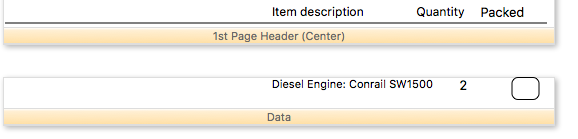
but it previews and prints like this:
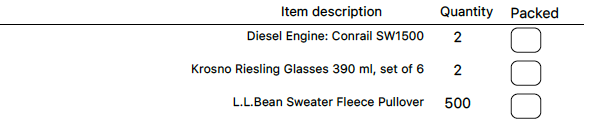
You can see that the alignment of column headings and their data are quite different. I don’t think that’s right.
I have a pair of data tiles that looks like this in both data mode and graphics mode:
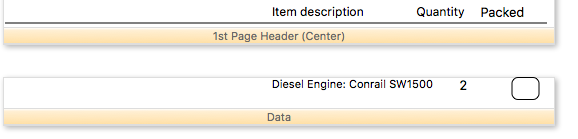
but it previews and prints like this:
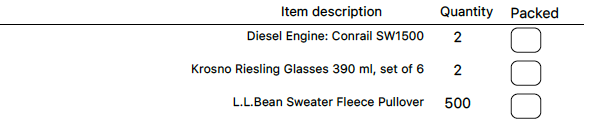
You can see that the alignment of column headings and their data are quite different. I don’t think that’s right.
Does it need to be a regular 1st Page Header [not center] so that objects on both tiles are being measured from the left edge of the tile?
Good catch Bill - any non-centered heading displays correctly.
Nevertheless, so should a centered header in my view.
I disagree. In fact, there is no way a centered header could be reliably made to line up with the data tile.
IMHO a 1st page header is a place for a company name, a logo or something like that.
What Michael is expecting (and using it for) is a “normal” Header tile.
But I have now seen the error of my ways.
Although a normal header file will work fine in this situation, it might be a good habit to get into using a Column Header tile for a header that is associated with the items in the data sheet. Use the Header tile for overall page title, etc. If you ever make a 2-up or 3-up report the column header will still line up with the items in the data tile.
I began using header tiles in Panorama 1 (coming up 30 years ago) and they worked so well that I haven’t taken the time to study the improvements. The image I posted above contains the company logo, address, etc. as well as the column headings.
It does the job but I can see that column tiles would be a big improvement.