Every other alert I checked has the default button highlighted. AlertCancelOk has both buttons in gray.
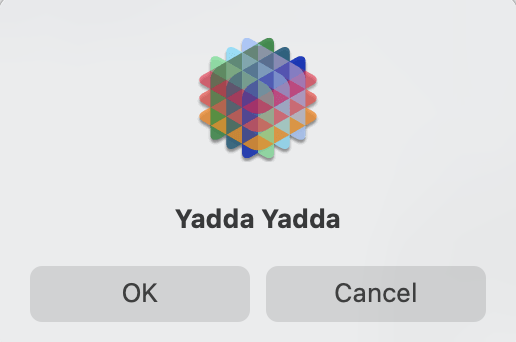
Every other alert I checked has the default button highlighted. AlertCancelOk has both buttons in gray.
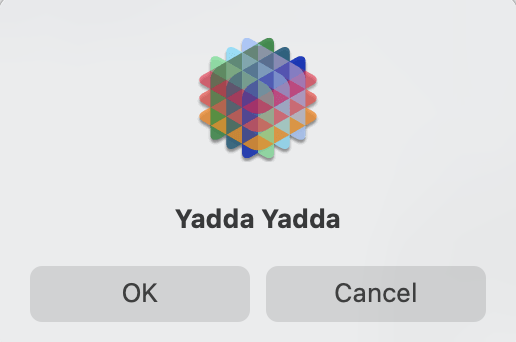
Works fine using the example from Help:
alertcancelok “Do you want to continue?”
if info(“dialogtrigger”) = “Cancel”
stop
endif
Here is alertcancelok in Sonoma Version 14:
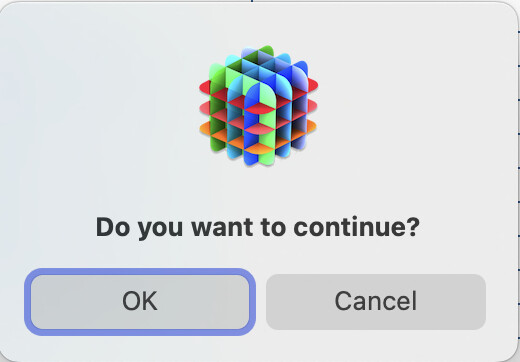
Notice the border around the OK button on the left but not the Cancel button. Even though it might look like that button is now the default it is not triggered with a Return or Enter key press. In MacOS 14 this border is evident on all the other alerts as well as shown in this alertrevertcancel screen shot:
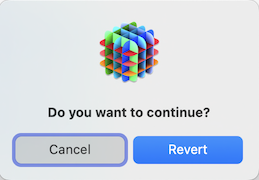
Gary, your version of the Provue logo looks cool. How did that happen? (Not that the older one looks bad, but this one is new and different.)
That is a 3D version I made while playing with Strata a 3D program. I final got tired of trying to get things done in that program and gave up. I put this logo as the Panorama X icon for the application in the Finder and apparently it is being used in the alert dialogs. I hadn’t even noticed it myself.
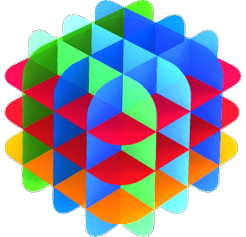
I’m on Sonoma too but don’t get the border.
Seems strange. The color of my border is set by the accent color in the Appearance panel of System Settings. Don’t know what might be responsible for displaying them on my machine (M1 iMac). ![]()