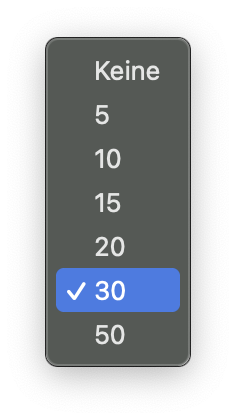The old Panorama 6 had many recent files on the file menu for “Open Recent”; I think there was an unlimited amount of recent databases.
On Panorama X, you are limited to your last 14 databases.
Is there some magical key to getting more, or even better, getting an unlimited page like on Pan 6?
Thanks
Sal, this is a macOS setting, not Panorama X’s. In Sequoia, you can set the number of recent documents in the System Preferences.
Use the Search field to seek for “documents”. You will find the documents setting down at the bottom of System Preferences > Control Center.
In Panorama X you can decide (in File > Database Options…) whether a database shall be shown in the recent menu or not.
1 Like
The Panorama X Find & Open dialog is nearly identical to the old Panorama 6 Open Recent window.
Jim,
I found it, thanks. You are right it’s identical to Pan 6 and what I am looking for,.
appreciate the reply.