Why can’t I search (Command-F) in a Text Editor unless it’s set to Pop Up Editing?
If the text editor is active, Command-F will bring up the search panel within the editor itself, rather than the overall database search.
Nope… in fact it’s even dimmed in the drop down menu. I click inside the editor pane and all I get is a muffled beep. If I turn on Pop-Up then I can search in the text editor.
Jim,. if you still have the file I sent you, check either of the two large text editor objects at the bottom, with Pop-Up off you can’t click inside and do Command-F to search.
When a Text Editor object is active, it takes over the search function. However, if the Enable Find Bar option is not checked, no search will take place, it will just beep as you say. However, you can still perform a database search either by clicking # of records in the tool bar, or by choosing Find/Select from the Search menu. However, the Find option in the Edit menu submenu is dim, as you say, and Command-F is linked to that option.
I know all that Jim, that’s kind of my point. Shouldn’t we be able, as in the past, click in a field and search entire database for something in that field? I did this all the time, it’s very handy.
For now you’ll have to click on the field and then invoke Find by using the mouse, either clicking on the record count or using the Search menu.
Jim, has the Command-F shortcut been implemented for when a Text Editor object is active? Is it coming in the new 10.2 version? I couldn’t find a bug report for it in bitbucket.
This has always been available in Text Editor objects – I use it all the time. However, you do have to enable the option by checking Enable Find Bar, and it can only be used if the Text Editor object is tall enough to have room for the find bar.
I meant the standard Command-F shortcut that displays the find/select dialog box. I replied back to Leo’s original comment here. Sorry I wasn’t clear enough.
Command-F on an active text editor only works if “Pop Up Editing” is checked in the properties. Find in the Edit menu is also disabled when the text editor is active. You provided some work around this, but nothing as simple as Command-F.
Trying to find a simpler solution around this limitation, I created a procedure with a single line in it, findselectdialog, and assigned it the Command-Shift-F hotkey.
Now, if I’m in an active Text Editor object and trigger the procedure with the hotkey, the Find/Select dialog is displayed as expected, however find/select for that field no longer works. Find/Select for other fields works with the existing methods, but not for the field where the procedure was triggered on. If I trigger the procedure in another field, it also “corrupts” that field for find/select.
Somehow, closing the database doesn’t fix the problem and I have to restart panorama to restore find/select to the affected fields.
I reproduced this problem in a new database with only 3 text fields, a few dummy records and the one procedure mentioned above.
Is find/select in an active text editor object really not possible with a keyboard shortcut?
Hugo, for me it makes no sense to invoke a Search/Select dialog while you are editing text in an active Text Editor object. The Search/Select dialog is used to find or select records in your database, not to find text in your active Text Editor object.
You assumably want to invoke a Search/Replace dialog that you can use to find or replace text strings in your object.
You get this dialog and this Hotkey in your Text Editor object, if you check the option “Enable Find Bar (⌘-F)” in the object’s properties.
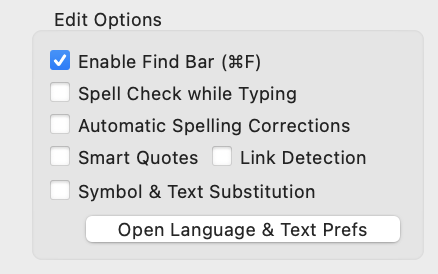
I think you might need a slightly longer procedure, try this:
closeactiveobject
findselectdialog
Kurt, I agree with you, but it appears that this is exactly what Hugo wants, if I am reading his post correctly.
Excellent, this fixes the problem, thanks Jim.
Our team is used to click on Data Cell objects in Panorama 6 and quickly type Command-F to find/select the record that they need. We do this hundreds of times a day, as customers call with different pieces of information that we use to find their records. Panorama X combines a Data Cell object with a Text Editor object. It is not always our intention to edit the text, but more often to search on the field object that we click.
I know that you can make a Text Editor object work as a Data Cell object by checking “Pop Up Editing”. I don’t use this mode because the Text Editor Focus Ring doesn’t appear if Text Editor is layered above another object. Refer to Bitbucket issue #484. This severely affects “Pop up editing”.
Newbie here. How would one edit this procedure to open a find/select favorite?
I’m not sure I understand your question, but I suspect you’ll find the answer you are looking for in this help page.
If I understand this question correctly, neonate is asking, if you can choose a find/select favorite in a procedure. No, find/select favorites are a shortcut to save your favorite searches in a button/popup menu in the find/search dialog. — In procedures you are able to save all your searches in editable text form.