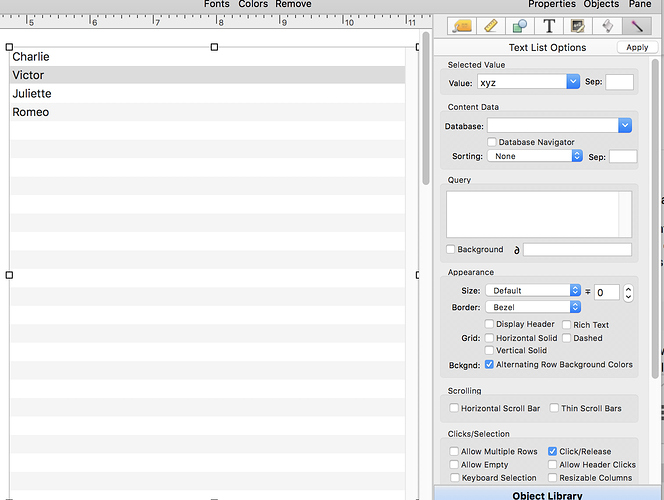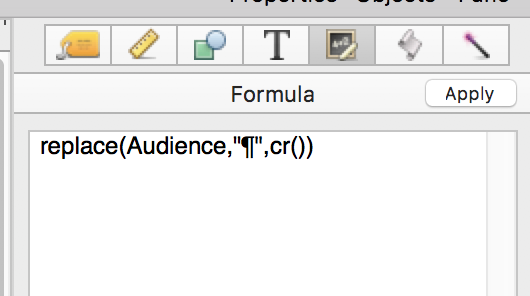I’m sure that what I’m trying to do is really simple in Panorama X, but I’m just not seeing how to do it.
In a source text file I have data that I want to import into a Panorama X text field called “Audience.” It’s “repeating” data (in FileMaker nomenclature); since it contains CRs and tabs, I’ve pre-edited it to use a pilcrow ¶ as its internal delimiter character. So the file imports into Panorama as I’d expect it, and the Audience text field looks like this sample:
Charlie¶Victor¶Juliette¶Romeo
So I think up to this point I’ve done the right thing. Now, though, I’d like to display this data in a Text List, with one name per line. (And, further, I’d then like to be able to edit the data in the Text List — but one thing at a time!):
Charlie
Victor
Juliette
Romeo
I’m pretty sure that I don’t in any way want Database Navigator turned on, and that I don’t need a Query.
I have Selected Value set to Audience, and have tried both setting Sep to ¶ and leaving it blank. Out of desperation, I’ve even tried using the replace( function (both in the form that has the Text List and in the text field on the data sheet) to replace the pilcrow with an actual CR character (using cr() — all to no avail.
Two and a half days of searching through the help files and here online have not helped. Can someone lend a hand?
Many thanks!