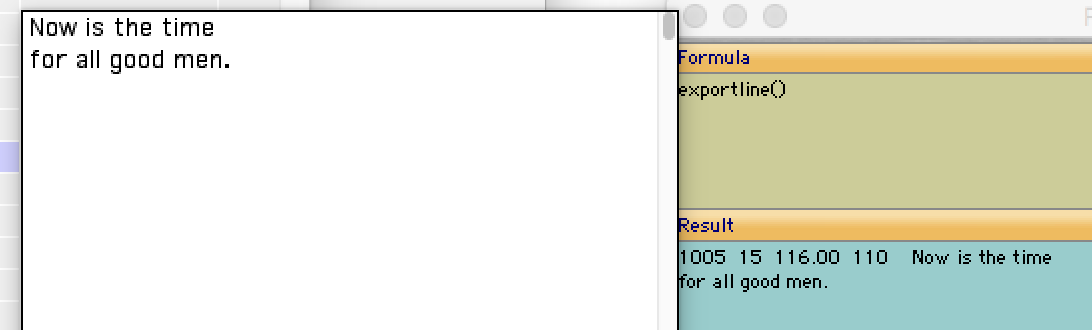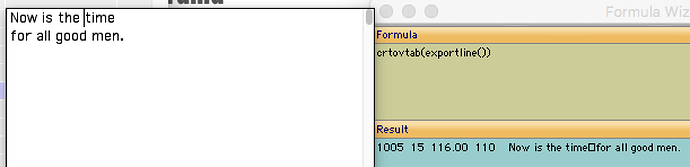I remember this problem from many years ago but not the solution. I have data fields that contain carriage returns such that they display several lines of text. The Pan 6 export wizard creates a text file that preserves this multi line data however importing this text file into Pan X creates a new record after each carriage return in a field. I remember having to replace the ¶ with something else to make it work.
Both Panorama X and 6 use a vertical tab to indicate a carriage return in a field. There is a function called crtovtab( that will perform this conversion, the documentation says that it is available in both Panorama 6 and X.
In Panorama X the exportline( function automatically converts either carriage returns or linefeeds to vertical tabs. This function is used by the export wizard. I thought the same thing happened in Panorama 6, but I no longer have convenient access to the source code of Panorama 6 so I can’t check.
I don’t have access to the source code, but I do have access to Pan 6, and a quick test shows that Panorama 6 did not do that automatically. You needed to include the crtovtab( function in the formula.
I used to routinely save tables and other CR-inclusive text into fields by converting the ¶ character to its literal equivalent “¶”. Same thing with Tabs… ¬ to “¬”. It made it easy to view the data in the Datasheet, or in cells, vastly simplified import and export, was easily accessible to array functions, and then easily converted back to CR’s & Tabs when needed. I actually preferred it to lookups in most cases. (Sometimes I still do ![]()