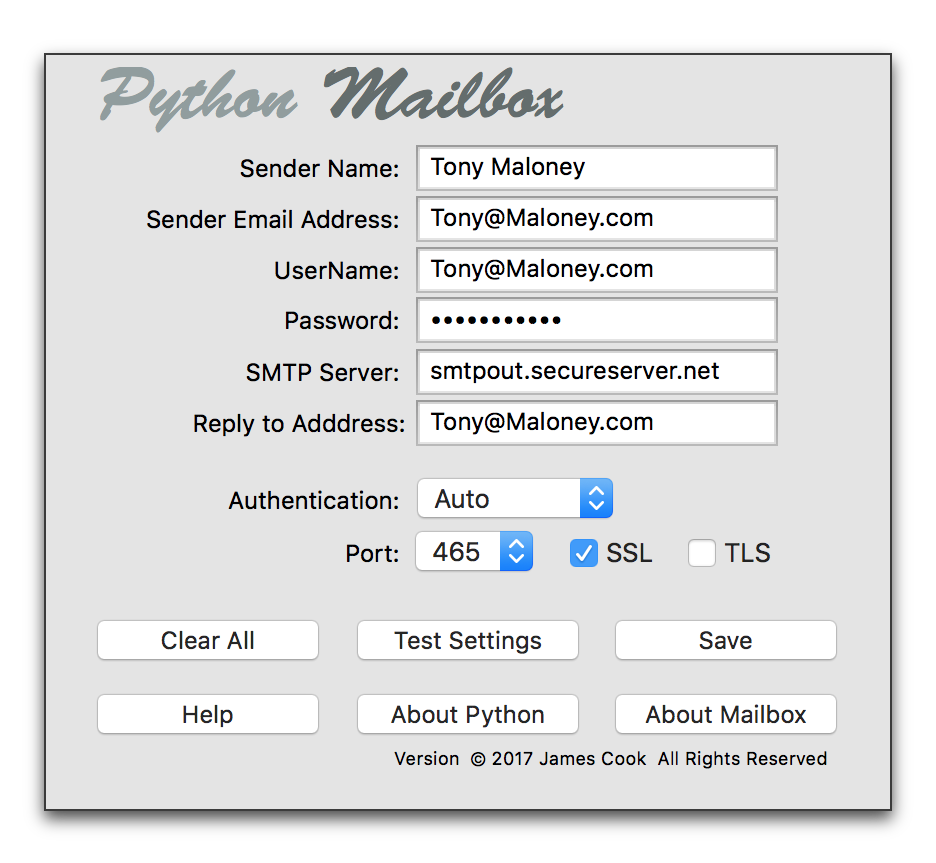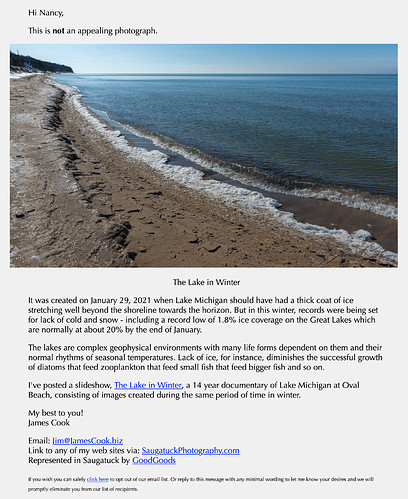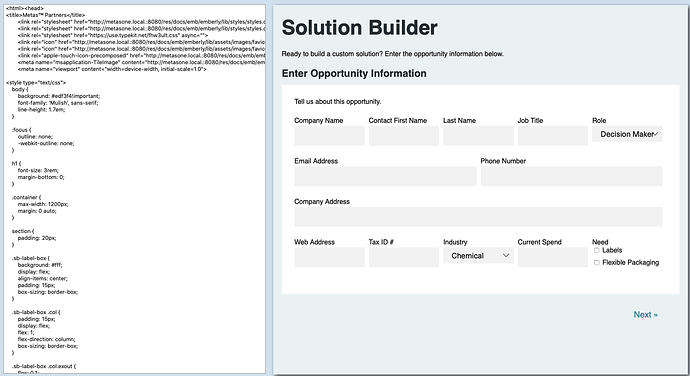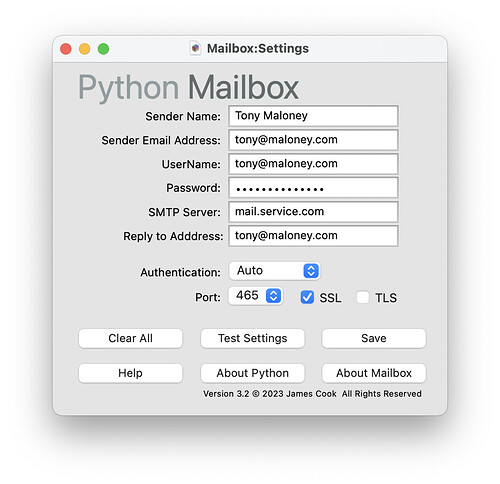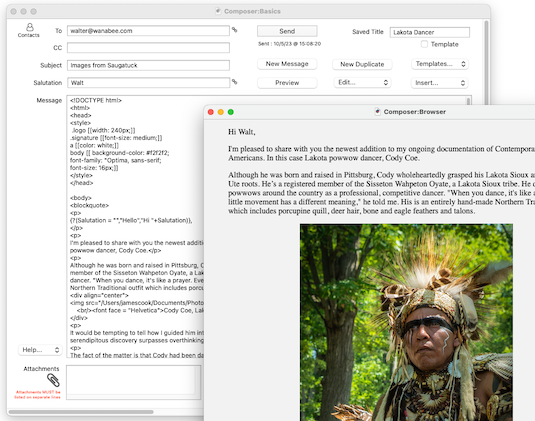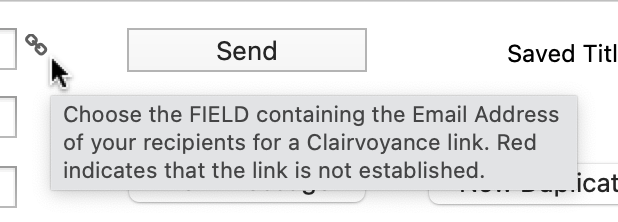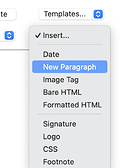I’ve posted a new version of Mailbox to the Database Exchange. This version has better backward compatibility with Python 2.7 which enabled enhanced handling of email attachments for use with later versions of Python and has been tested on the most recent Python 3.12.
Although Python is no longer included in recent Mac OS installations, downloading and installing Python is now easy and straightforward.
Included is a greatly enhanced Composer file that can be linked to your own databases for easy creation of sending of email to one or many at a time.
Access to forms and procedures is included in both files along with built-in Help.
As noted in the Database Exchange:
Mailbox 3 is a Panorama utility file built for sending email directly from other Panorama X databases using Python 2.7 or later. At this writing Python 3.12 is current. Prior to Mac OS 12.3.1, Python was included in the OS installation. Later versions of the Mac OS require user installation. Fortunately, downloading and installing Python is easy. See Python Downloads and Scripting Language Configuration for the simple steps of activating Python for use with Panorama.
Once it's configured to your email account, Mailbox greatly simplifies the task of sending email directly from your Panorama databases and requires very little Panorama programming on your part. And while it can be used as-is, ideally you'll use it as a starting point to build your own emailing system. It has built in help for details.
Mailbox can send plain text email or HTML styled email. It can include embedded images and/or attached files. It can be used along with a Panorama database to perform data merges to send a single email message at a time or to loop through as many as you choose.
Mailbox is also useful on a Panorama server. (Or its extracted Python script.) Shared or web enabled databases can send email from the server, such as responses to queries, scheduled reminders or alerts that an event has occurred on the server. For instance, on a medical site, Panorama server can monitor appointments and create an ICS file and include it in an emailed reminder of an upcoming appointment.
Although it's delivered in a locked-down mode, complete access is built in.
Composer is an optional accessory to Mailbox. Without further action, it can be used to compose and send email from Panorama via Mailbox. The real benefit of Composer is in that it has tools to help you connect it to your contacts type of database from which it can link to email addresses and other data related to the people in that database.
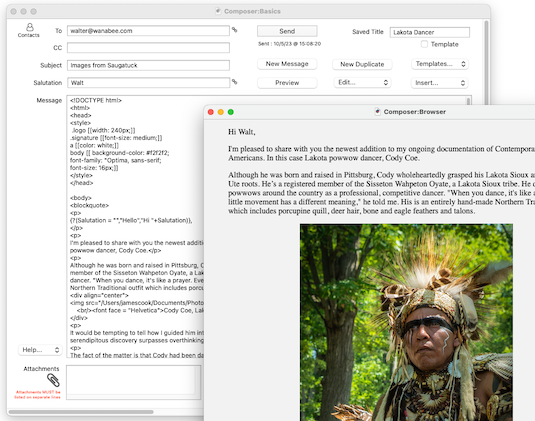
Beyond the simple insertion of an email address or name, Composer can make full use of Panorama's datamerge capabilities enabling the creation of extremely personalized messages.
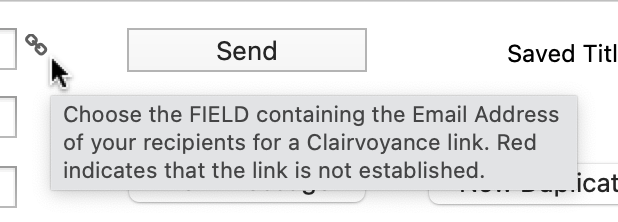
Composer includes tools to automate much of the work required to assemble styled HTML messages. It makes it easy to save and re-use message templates. You can also create and save a signature block, a formatted logo, footnote/disclaimer or even your own customized CSS styling beyond what's provided, if you wish to use it at all.
Composer is delivered with access to all forms and procedures so that you can use it as-is, make modifications to fit your needs, or cannibalize it to build your own emailer.