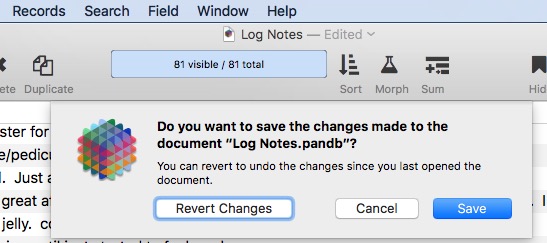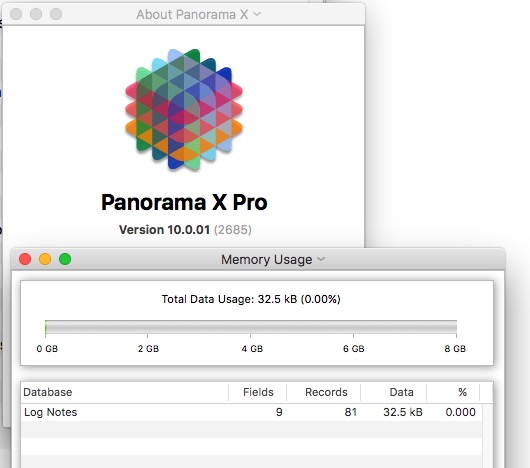I’ve had this happen periodically and have not tried to replicate it. It may be caused by run buggy procedures, but I don’t know. It has happened in several files on two different machines.
I will get a file that I can’t close out of manually. The red X will click. The File menu will light up if I try keyboard close. I can close every window except the last one. If then open a new window, move back to the previous window, I can close that and the new one won’t close.
If I run a closewindow statement in a procedure, the last window WILL close.
As far as I can tell, I can do everything else in that file, change forms, edit, toggle between Graphic and Data modes, minimize/maximize. Just can’t close the window.
I’ve experienced it too, once, about a month ago when I noted but didn’t post:
Pan X is fully responsive to any action I take EXCEPT, it won’t quit or close the last window. I can open other windows, then close what had been the last window. But when I get down to the final window, no dice. It doesn’t matter what kind of window either. It can be a procedure, a form, a form in Graphics Mode, a datasheet…
Close Database doesn’t work if it’s the last database.
Finally Force Quit even though it worked normally in every other way.
Check to see if the database is still listed under Memory Usage… I’ve sometimes had databases that no longer were listed there, yet still had a window showing. Which couldn’t be closed other than by Quitting or Force Quitting Panorama X. I haven’t yet figured out how to reproduce it so hadn’t reported it. Restarting Panorama X solves the problem and I haven’t spotted any pattern in its infrequent recurrence other than that the offending window’s database is never listed under Memory Usage…
Happening to me, too.
Click “Save” and that dialog box goes away, but won’t close nicely.