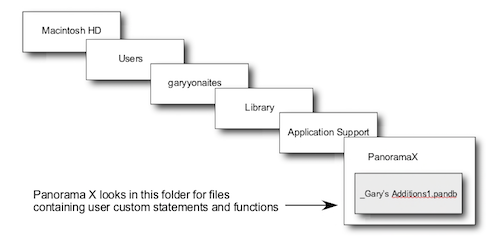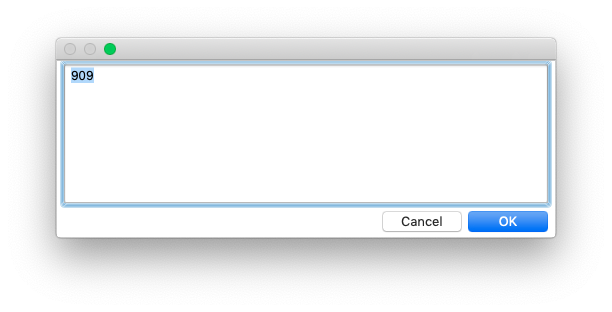Hi Kurt,
Thank you for providing those comments.
You are right about using the tilde in the path description. That is the path that I was using. I was just being lazy about typing the tilde, partly because PanoramaX does not occupy a position in Application Support in the top level Library folder.
I am confused about where my databases should be, in order for them to be connected with other parts of PanoramaX. Up to now, I have just used a conveniently named folder on my Desktop to store my databases, and that has worked out well for me as I develop my databases and work through problems. I only started moving the database files around yesterday as an experiment to see if having them in the same folder as Gary’s database would allow me to use _Gary’s Additions1.pandb globally. But it turned out that for much of the time that the databases were in that folder, they could not be opened.
I do not have many databases at the moment. Most of them are different versions of the same database that I keep around as I add features and as a secondary backup to go back to when I mess things up. So, at this time, having the ability to access the features that Gary provides in his database are not essential, as long as I can apply them locally.
Ken