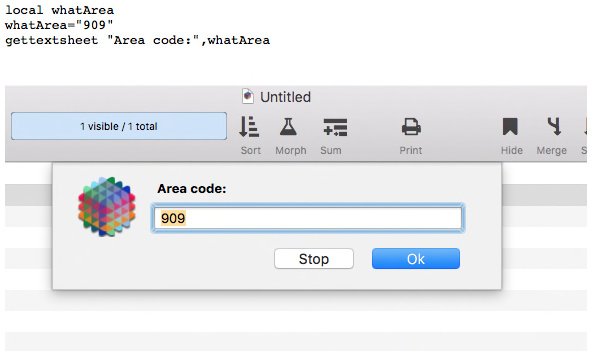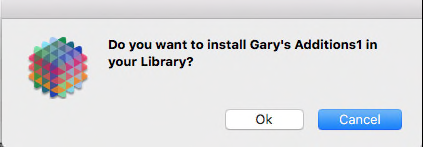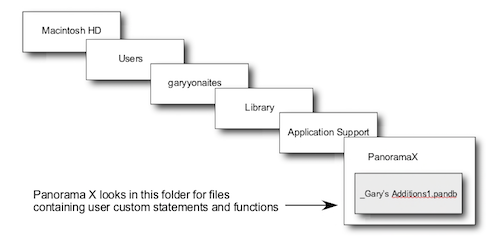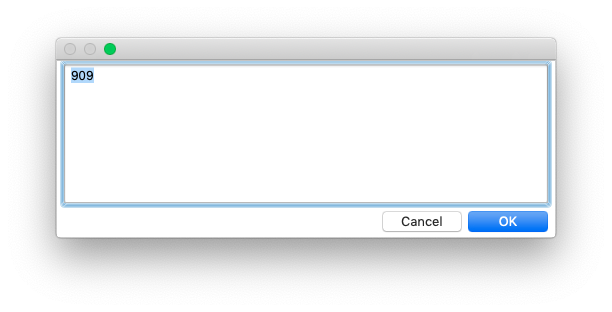Hi Gary,
I see now that I was not installing your database properly. I have rarely used the Downloads folder, so normally I am not likely to install a program from that folder. I have a habit of downloading programs to the Desktop, where I can find them easily. I actually had to search for your database file the first time I downloaded it, because I forgot to look in the Downloads folder for it.
The problem that I had with the installation procedure is also due, in part, to my unfamiliarity with how the Panorama Database Exchange works. I easily found the Download button, and downloaded the file. But I was a little confused by the Open button, since I had not done anything other than download your file. I was surprised to see your database open up as soon as I pressed that button. Of course I clicked on the Ok button when it asked if I wanted to install your database in my Library folder, but since nothing visual changed after the Ok button was pressed I did not know if the process had been a success or not.
After reading your last response, I removed your database and installed the program properly, according to your directions. First, I created a Libraries folder in Library/Application Support/PanoramaX. Just as you said, I found your database in that folder after I had installed it from either the Downloads folder, or from the Panorama Database Exchange. I then moved a few of my databases into that Libraries folder.
I was unable to open any of the databases that were in that Libraries folder, including yours, either through PanoramaX or from the Finder. However, after some time fiddling around doing other things, as well as quitting and restarting PanoramaX, I could open a database using PanoramaX or the Finder—sometimes but not always. In my case, it certainly is not a location that can be relied on.
I have no problems if my library of databases is somewhere else, such as in a folder on the Desktop or in the Library/Application Support/PanoramaX/Client/Libraries folder.
As you suggested, I did try moving the GETTEXTSHEET procedure (and its associated Form) around. First I moved your database in whole between library folders. After removing the unwanted copy of your database from the inactive library folder, GETTEXTSHEET was not found by any of the other databases in the active library folder. I also moved the GETTEXTSHEET procedure that I have modified from one of my databases to your database, both in the same folder, and it was not recognized globally. I realize that I may not have manipulated this file the way it needs to be handled, but right now I am out of ideas. However, this is not a pressing problem, since I can continue to use your very handy GETTEXTSHEET procedure as long as it is in the calling database
Ken