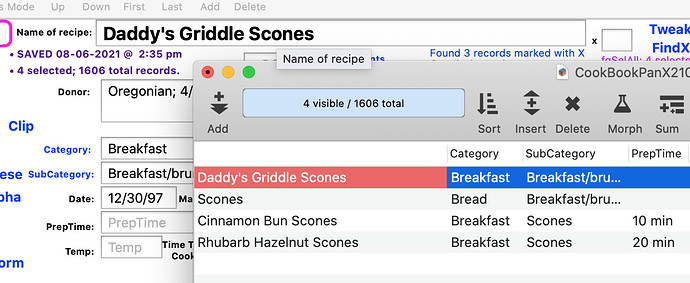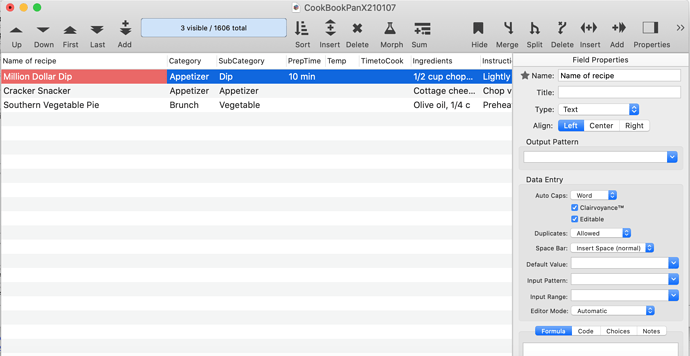Sporadically a field name in the data sheet disappears. In the attached image, the field appears correctly on a form, but the header in the data sheet shows the field name as blank. Attempting to run a procedure involving that field name (Name of recipe) fails with a message that ‘Name of recipe’ does not exist, even though it is clearly visible on the form, with a tooltip showing the field name.
Please send us a screen shot that includes the data sheet field properties panel, there’s no way to help based on your screen shot. It might also be interesting to see the properties panel for the Text Editor object.
What’s shown on the form has nothing to do with what the field name actually is, both the label and the tooltip are independently configured and could show anything.
Actually I’m going to guess that the field name is really something like Recipe or RecipeName, and that you had a field title of Name of recipe that you accidentally set to a space. But that’s just a guess since I can’t see the relevant properties.
After clicking in the «Name of recipe» field, clicking the Sort button and choosing SortDown, the field has not been sorted…
For anyone in the future coming across this, the sorting problem is because the database contains summary records. When a database contains summary records, sorting works within each group, not across the entire database. Due to the selection the summary records are not currently visible, but they are still there and they still affect the sort.
Could there/ Should there be a notice of any sort when Summary records exist but are not displayed?