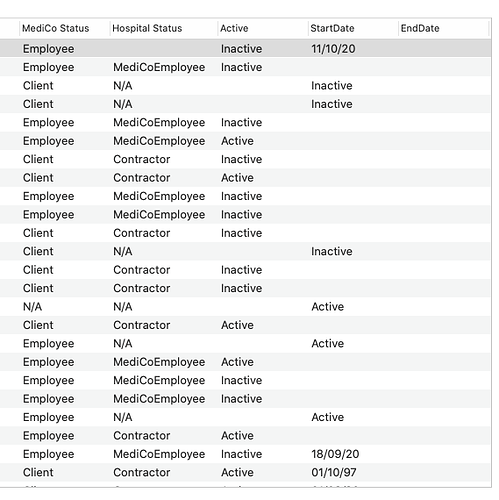Added note on this – I have submitted a change to the documentation explaining that the Database Navigator option doesn’t work with summary records. This is unfortunately not a bug that can be fixed, but a consequence of some fundamental design decisions that would be extremely expensive to revise at this late date (and even at an earlier date, I’m not sure how the design could have been revised to handle this, the server version in particular relies on summary records having an ID of zero).
Thanks Jim, I’ll look into both these options. Really loving working with PanoramaX now (that I start to understand it better).
Hi Jim,
The summary table is certainly a better (fantastic) option for what I’m trying to do.
I’m working with dates, so I’ve discovered the groupdatepattern(. Is it possible to have the dates displayed in the opposite order (most recent at the top of the table?). Also I note that this is only for summary table type things. I have the same issue with presenting dates in lists generally, and have had to get around this by displaying the YY/MM/DD format in order to have them display in chronological order, but that format is suboptimal for the user interface. Can the groupdatepattern( be expanded to text lists as well?
No, sorry, there is no option to reverse the order, but I’ve added it to the list.
Well, it already works with Text Lists when used with the summarytable( function. It doesn’t make any sense to use groupdatepattern( directly with a Text List, but I understand what you are getting at, and I’ve sometimes wished for something similar as well, so it has been added for future consideration.
I wrote a custom statement that will sort an array by a column other than the first one. It can sort up or down, and can sort alphabetically or numerically. It can sort correctly if the column contains a currency symbol. With this function, you can sort a text list by an array column that is not displayed in the text list. You can find the statement and function in the Database Exchange, named Arraysortbycolumn.
Or you could use the arraymultisort statement or function.
I took her request as wanting this to work directly in a Text List, without any additional code to set up the data. If there is code that sets up the data in advance into a variable, then you can definitely write code to add the sort you need. And for now, that is the only way to do it.
Another example of text lists behaving strangely:
You can see that the columns get out of line. I’ve had this happen very rarely in several of my databases. Is usually a reproducible problem - never figured out why.
It looks like you might be importing data with two tabs after “N/A” and only one tab after anything else.
Is this from the same database? I assume that the data sheet looks ok? If there is an extra tab character at the end of some data cells, that would not show up in the data sheet, but would show up like this in a Text List. The Text List object is really not designed to show data that actually contains tabs, it assumes that tabs are only used as a separator between columns. It’s generally pretty difficult to get a tab character into a Panorama cell, but not impossible. You can easily strip them out with the Morph>Current Field dialog.
Fixed!
I couldn’t imagine how I would get tabs into a field, because when I press tab, it moves to the next field, but… I had choices nominated for the field of Active Inactive N/A and there was a tab sitting invisibly after the N/A, populating it when I chose that option
One way to get a tab into Panorama is by copying it from some other program and pasting it into Panorama.
Another possibility is if the choices were entered into the Choices pane of the Field Properties panel and you entered “N/A” at the end and automatically hit tab to end the entry and didn’t notice that it was added to the last item.
I think we have a winner! That is definitely a bug, it should not allow tabs to be entered into this pane.
You can also enter a carriage return with the Return key. The Enter key ends editing as expected.
Theoretically, a carriage return is allowed in a value. So I’m not sure that should be changed. I could go either way. Let’s have a poll! Should carriage returns be allowed in the Choices pane?
- Allow carriage returns
- Don’t allow
- No opinion
0 voters