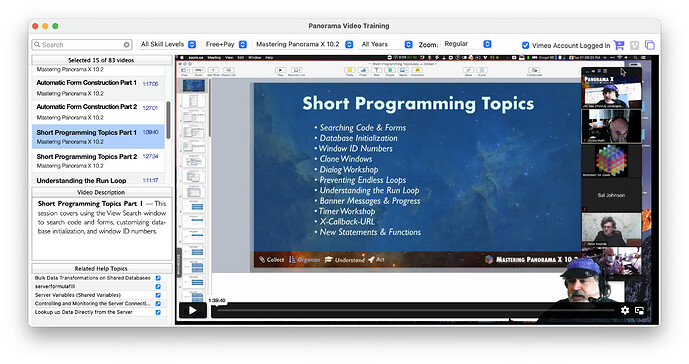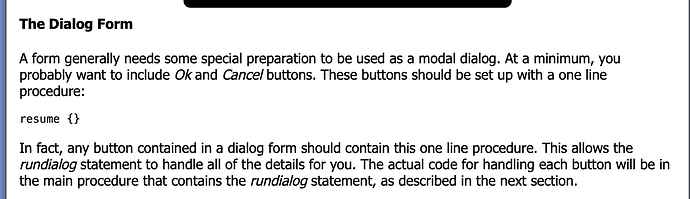I just added a check for the tab key so it goes to the next text editor if it is empty or closes the dialog if both fields are filled. The keycode for the tab key is 30 which is not listed in the info(“keycode”) list.
There still isn’t any written documentation for the Dialog Workshop, but I did cover it in the Short Programming Topics session a year or two ago. (Note that this is not a free video, it is part of the Mastering Panorama X 10.2 course.)
It may be there but after spending a while searching through parts 1 and 2, I have yet to find it.
Hmm, I can’t find it either. I’m pretty sure I made the slides, but perhaps that got lost in the shuffle. I don’t have those slides with me at the moment, I’ll try to remember to look later.
There are some cryptic clues on this help page.
Here is a super abridged rundown:
- Create a form.
-
Create a procedure
-
Choose Dialog Workshop from the Program menu.
If you created your form properly (with at least an OK button with the resume {} code), the code needed to operate the dialog will appear in the workshop (using rundialog). You can select the code and copy it into your procedure. If you adjust the options on the right hand side it will adjust the generated source code. If you modify the form, you can press the Write Code button to re-generate the source code.
The workshop doesn’t do anything you couldn’t do yourself (by reading the rundialog documentation), it just streamlines the process a bit.