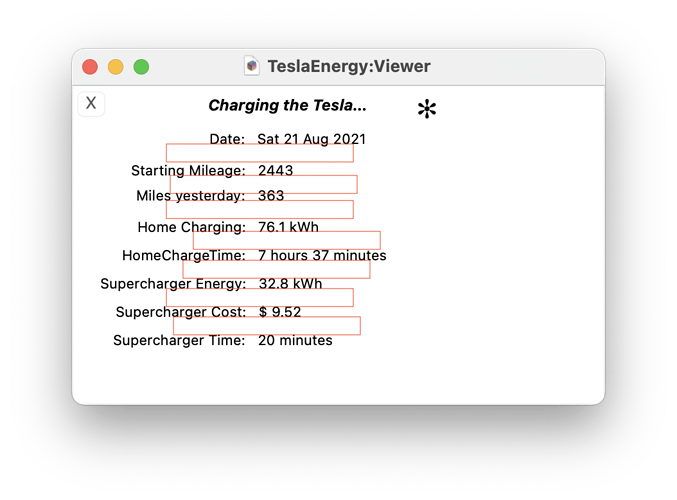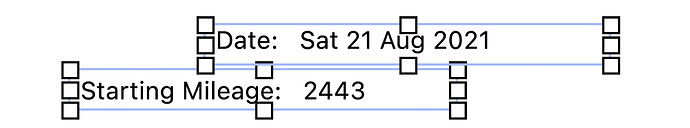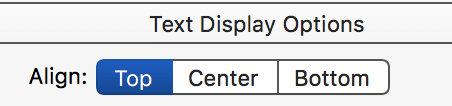I created a new form with 8 text display objects with the same font, font size, and rectangle height. (#SystemFont, 11, 18 points high). They were spaced vertically with the spacing tool with a 4 point gap. When viewing the blueprints, they all look correct, with each vertical distance from the top increasing by 22 points from the one above.
But, they are not actually spaced evenly on the screen.
Here is a screen shot, with identical red rectangles inserted between each piece of text showing that the gaps vary. The first three gaps are different than the bottom 4 gaps.
If you select the first two objects, then you can see that the text sits differently within the rectangle: the first one is higher in the rectangle that the second one.
I have not seen this before; previously vertically spaced objects all have looked just right. I just installed version b.20 (3786). Not a serious problem, but surprising.