M1 MacBook Air; attempt to open PanoramaX; dialog states that Panorama needs Rosetta; installed Rosetta; open PanoramaX and get error dialog; open database; appears to be working fine.
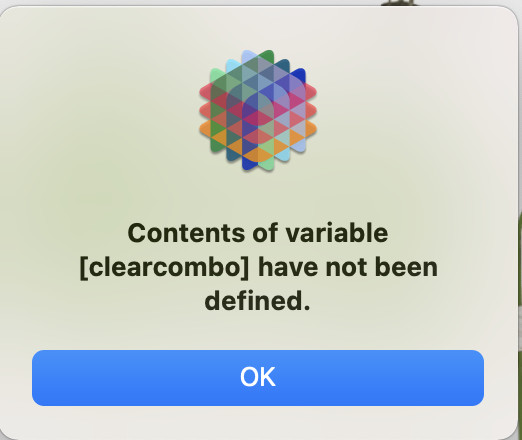
M1 MacBook Air; attempt to open PanoramaX; dialog states that Panorama needs Rosetta; installed Rosetta; open PanoramaX and get error dialog; open database; appears to be working fine.
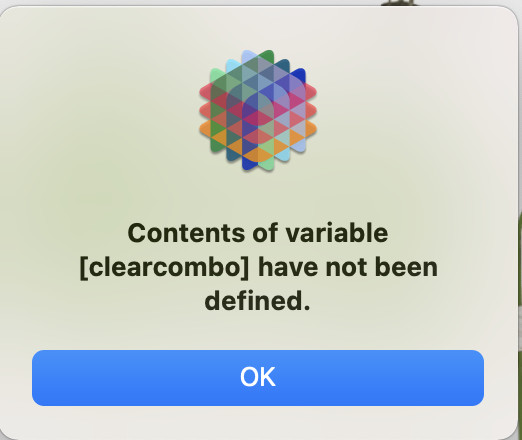
That error message has nothing to do with Rosetta - a couple of users have had the same problem with Intel machines. It is caused by corrupted Panorama preferences. There is no way to uncorrupt them, but they can be deleted using these steps.
• If it is open, Quit from Panorama X
• Open a new window in the Finder
• Choose “Go To Folder” from the “Go” menu
• Enter ~/Library/Preferences/ and press the “Go” button
• Find the file “com.provue.PanoramaX.plist” and move it to the trash
• Relauch Panorama X (this will automatically create new, default preferences)
• Log into your Panorama account
If you’ve set up any options in the Panorama X preferences window, you will need to set them up again.
This is probably a real problem solver for users over time. But if they try to find it in a search there are no good keywords in the dialog that would cause them to readily find it. clearcombo would be a word they might try to find if they encounter the issue - and now it’s here.