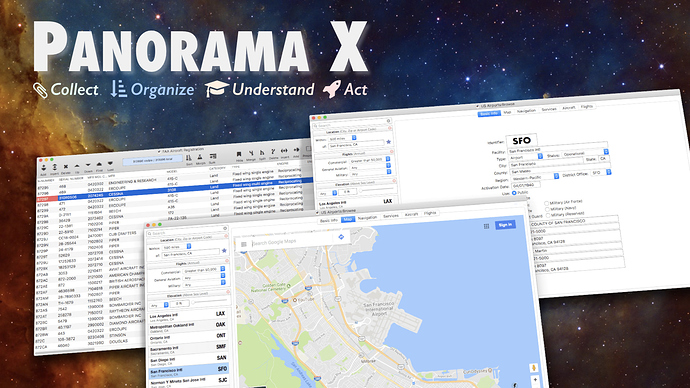Dear Dave & Jim,
Now resuming work on PanX conversion where I left off back in the fall (to handle deadlines here). Have run into 3 problems while trying to make a work-around for the unsupported ArrayLineBuild and arrayscan statements.
• info("selected) triggers error message “unknown statement: selected”, though this statement is supported.
•Error message persists even after suppressing the problem line using either “;” or /…/. Are these tools for suppressing sections no longer working? Having to delete problem code completely before it is solved would be chaotic.
• Tried to activate Advanced Error Dialog in PanX Preferences, & studied the ErrorWizard help sheet that describes what we should be seeing, but none of these things occur when an error is generated.
An example of a problem procedure is copied below. Can you guys advise how to get a handle on these issues? Thanks, George Park
global ThisBid ThisBid=info(“DatabaseName”)
DEBUG
Global Addname,sseries,fform,ggen,sepp,vvar,ggss,ddo,ccro,ssdfmm,pper,ccont,uus,ccols,OColorList,NColorList,
OOColorList,NNColorList,NDColorList,ODColorList,NamArr,ActiveColorList,ActiveDColorList
NColorList="
NColorList=Colors
Addname=Name Select Name=Addname If info(“selected”)≠1 Message “Problem dupe Name?” Stop Endif
;ArrayLineBuild NColorList,¶,"",arrayscan(Colors,",")["!–,/-ÿ","-!–,/-ÿ"]
;ArraySelectedBuild NColorList,¶,“BidSeries”,arrayscan(Colors,",")["!–,/-ÿ","-!–,/-ÿ"]
ArrayFilter NColorList,NColorList,¶,?(import() contains "(priced separately)","",import())
arraystrip NColorList,¶
ArraySort NColorList,NColorList,¶
ArrayDeDuplicate NColorList,NDColorList,¶ If NDColorList≠NColorList
Dummy= sandwich("",Dummy,"-")+"DupeCol" Endif
ArrayFilter NColorList,NColorList,¶,?(import() contains "(",import()[1,"("][1,-3],import())
If do contains "x" NColorList="" Endif
Addname=Name ggen=Genus sseries=Series fform=SdFm sepp=SepPr vvar=Variety ggss=GSS+SepPr ccols=Colors
ShowVariables Addname
ddo=do ccro=«CropCat» ssdfmm=«SeedForm» pper=«Per» ccont=«Cont» uus=Uses
;DEBUG
ArrayBuild NamArr,¶,“NumbAss”,?(Name=Addname,Name,"") ShowVariables NamArr
Case NamArr="" Dummy= sandwich("",Dummy,"-")+“NNF” Rtn
Case arraysize(NamArr,¶)>1 Dummy= sandwich("",Dummy,"-")+“DupeNam” EndCase
ArrayBuild OColorList,¶,“NumbAss”,?(GSS=ggss and ColorTime≠"x",ColorTime,"")
ArraySort OColorList,OColorList,¶
ArrayDeDuplicate OColorList,ODColorList,¶
ArrayBuild ActiveColorList,¶,“NumbAss”,?(GSS+SepPr=ggss and ColorTime≠"x" and do notcontains “x”
and SepPr≠"-",ColorTime,"")
ArraySort ActiveColorList,ActiveColorList,¶ ArrayStrip ActiveColorList,¶
ArrayDeDuplicate ActiveColorList,ActiveDColorList,¶
ShowVariables ActiveColorList,NColorList,NDColorList,OColorList
If ODColorList≠OColorList Dummy=sandwich("",Dummy,"-")+“DupeOldCol” Endif
If ActiveDColorList≠ActiveColorList Dummy=sandwich("",Dummy,"-")+“DupeActiveCol” Endif
If ActiveColorList≠NColorList Dummy=sandwich("",Dummy,"-")+“CNM” Endif