Input pattern is:
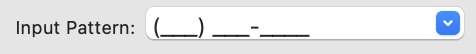
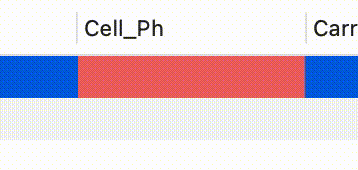
Input pattern is:
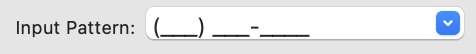
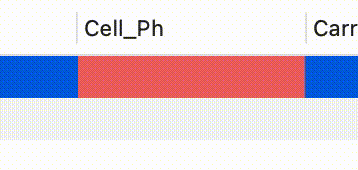
Could it be that you have another country selected in date/time setting for your system? I saw the same behavior after choosing Netherlands as my location.
All looks good in Language and Region, as well as Date & Time.
If I try to correct it, it is a bit of a struggle as it tries to put in a 2nd open paren.
I was able to duplicate the behavior, but I found that changing to the next pattern down on the menu, and then returning it to the one shown, made it work correctly. It continued to work correctly after saving the file, quitting, and reopening the file.
I think that you should enter the phone number in whatever format you want, and run it through the formatphone( function. (US numbers only.)
I can duplicate this, it’s definitely a bug when the input pattern has a character in the first position.
Unlike Dave, I was not able to get it to work at all, ever. Which is fine, that probably makes it easier to fix.
I made a movie of what I did.
Thanks. I had not actually entered a number using another pattern. When I did, I got the same results you did. However, if I think clicked on another record it went back to not working again. Anyway, it’s a bug, I’ll need to track it down.