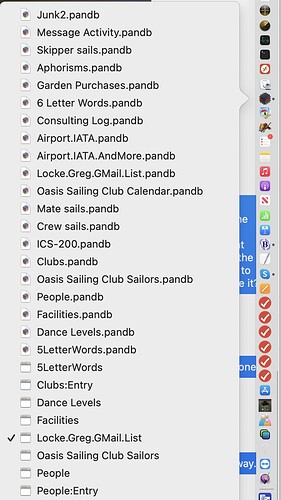Some of my Panorama file icons are displaying as folders instead of the Panorama file icon when I click and hold on the Panorama X icon in my Dock. Are others seeing this? They do properly display the extension as I have that option enabled, but the icon is wrong. Ideas?
I have a couple of those. This would be a Mac thing, not Panorama. I am seeing it in another application, as well.
A Panorama X document is a package, that is, a directory which appears in the Finder as a file rather than as a folder as directories usually do. If viewed across a network using another OS which doesn’t have the concept of a package it will always appear as a directory, not as a single file.
I have occasionally found packages (e.g. applications) appearing briefly as folders rather than as file icons, but never consistently and never for long.
Interesting. In my first pic above, the 2 that appeared as window icons were both the only shared files in the list. And I was mostly distracted by their appearance both as window icons and file icons. And as noted, folder icons.
But lately, I do not have any folder icons and the window icons are no longer just shared files. I no longer have folder icons but only file and window icons and no discernable difference between how they work.
Something is not right but we do not yet know what it is.
The window icons are the windows that are currently open. Picking one of these windows brings that window to the front.
The file icons are recenly opened databases. Picking a file from this list opens it, just like using the Recent menu.
Bruce nailed this a year ago. The dock menu is a macOS feature, not a Panorama one. There is no Panorama code involved in displaying this menu, only Apple code. I’ve never noticed that some files appear as folders, but if they do, that is an Apple bug – there is no way that ProVUE can change that.