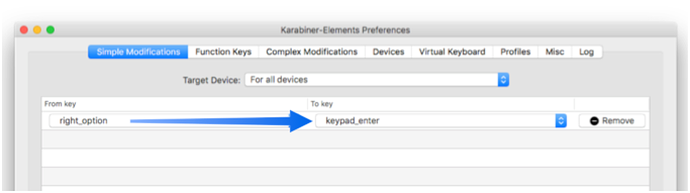I’m surprised I hadn’t noticed this before. The contents of the Notes box in the Panorama 6 dialog box aren’t being transferred into the Notes box in the field properties panel of Panorama X when importing Panorama 6 files.
I was able to verify this. Apparently no one has ever noticed this before, I think the Notes option is not used very often. It should be fairly easy to fix, I have added this item to the issue tracker.
I am a new user of Panorama, having started last week with PanX. I immediately started filling out the Field Notes — I habitually comment a lot of what I do, which I find especially useful when learning new-to-me software. These field notes — entered in the Notes tab field at the bottom of the Field Properties sidebar — are NOT saved. When I change fields, and return, the Note is blank.
I will assume user error for the time being. As this was the first thing I did after creating my first two fields in my first PanX database, the behavior is unsettling. Thanks.
Quick follow-up. I think I have pincered the misbehavior. As long as I select another control in the Field Properties dialog, the text in the Notes field is retained. If I select a different field (in the datasheet) while the insertion point is active in the Notes field, any content added to the field, and any changes made, are not saved.
Since there is no “Save/Cancel” indication/control, this behavior is unexpected.
You found the workaround I would have suggested, before I had time to post it. I think the same happens with the Formula, Code and Choices controls sharing space with the Notes (I think via a segmented button) on the Field Properties. I recently converted some Pan6 dbs I hadn’t before and saw Jim has fixed things so their Notes imported ok. Thanks, Jim.
I’ve noticed that if I hit the enter key after typing anything in field properties, it is saved.
That’s not the behavior I get. As long as the insertion point remains active in the Notes field (which it does when I type {enter}, and no matter how many times I type {enter}; each one creates a new line) the newly-entered data is not saved if I then select another field in the datasheet.
Of interest, perhaps, is that typing {enter} in any other field in the Field Properties dialog exits the field. Typing {enter} in any of the four tabbed fields at the bottom of the dialog — viz.: Formula, Code, Choices, Notes — creates a new line and does not exit the field.
I can enter or modify a note and go straight to another field, another record and another database. When I return, the note is still there. I had thought it necessary to ‘confirm’ the entry with the ENTER key but it isn’t. But given that the ENTER key is necessary for (as I recall) both Formula and Code entries, it’s probably good practice to be consistent and do it for Notes as well.
Alas, my experience is worse. OS X and PanX most recent versions.
I saw this on my phone earlier today. Before actually checking the forum on my computer, I looked into this. I see now that I should have checked here, as there has been a lot of additional discussion. I have filed a bug report on our issue tracker.
As far as I can see there are two ways you can lose the notes:
- click on another window
- click on the title of another field in the data sheet
There are several other ways that always save the notes:
- Press the ENTER key
- Click on any data cell in the data sheet, in any column (as long as you click in a cell, not a title)
- Click on any other property in the inspector panel.
These days Mac laptops don’t have an ENTER key, you have to press Function-Return. Since the ENTER key is quite handy for Panorama, I use a program called Karabiner-Elements to map the right Option key into an ENTER key. This is a free program, here is my config that sets this up.
You can download Karabiner-Elements here:
If you are into this sort of thing, the source is available:
This applies only to the initial entry of a note. If you have an established note for a field, any variation becomes permanent without needing to use the ENTER key.
Many thanks. That’s exactly it.
I’m sorry I used {enter} when I should have used {return}. Everywhere in this topic where I’ve said “{enter}” I should have said “{return}”.
I have an {enter} key on my Apple extended keyboard (with num keypad); it works as described (and takes the focus out of the text field “Notes”).
I’m a little surprised I stumbled onto the exact method of failure, but I did: my first PanX database, added four fields, populated them, then opened Field Properties and commented them in the Notes field in turn, clicking the the column header to change fields, then edited one of the data and saw that my notes were gone.
Thanks again for the thorough response.
That’s not the behavior I see. Whether there is text in the Notes field or not, any editing done to the field is lost if I change the focus away from the field by clicking a column header in the datasheet.
I agree with Kirby, it doesn’t make any difference whether the note is “established” or not.
OK, I’ve done it several times in different databases and it works for me the way I described. But, as I said earlier, I would always finish with an ENTER just to be consistent and have one less thing to remember.
If I click in the cell, where the blue arrow is pointing, the notes are saved, but If I click in the title, where the red arrow is pointing, the notes are lost. That’s what Kirby and Jim are reporting.
Of course, if I hit enter before doing that, they will be saved regardless.
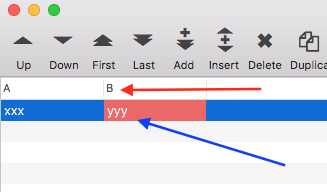
Yes, my habit is to click in a cell rather than in the title bar when I want to go to another field.
Just a post to thank everyone for their generous help in this thread. Thank you.