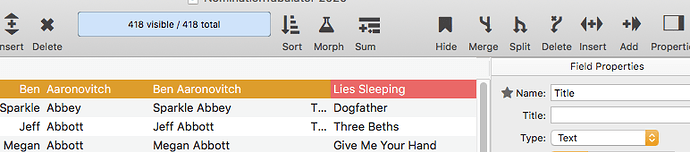I just imported two mission critical dbs from Pan6 into PanX, and the first line which should contain the field names is blank. How do I fix that?
Further – there is a blank row where names should be. Properties window shows the name, just not showing in the data display.
From your minimal description I don’t know. Do you mean the field names are blank? Not sure what would cause that. Did your field names have multiple rows, in other words carriage returns in the field name itself? That is not allowed in Panorama X. However, in that case the carriage returns should be converted to spaces, you shouldn’t have empty field names.
Yes, Jim, field names are blank. None have multiple rows, unless somewhere along the line a return got incorporated that didn’t cause problems in pre-X versions. This file originated in 2010, and has been cloned and improved each year since then. Of course, the jump to PanX is a lot more challenging. There is a related file that converted fine (so far). I’ll go back into Pan6 and see if there is some obvious oddity and try again. I’ll see if I can attach tiny sample screenshot.
Another anomaly, Jim – If I use the Duplicate function, in this no fieldname DB I get a new DB named “Untitled” with one field “A” and no data, instead of the expected “Filename Copy” with duplicate contents.
Did you do something that should have caused the field names to be there? Or are you expecting that as some sort of default?
I imported several Pan 6 databases just yesterday and they’ve come through very well, but the only ones with field names are where I’ve set them up to export that way.
I didn’t do anything special; working from memory of the many DBs I converted some months ago, I appended .pan to my Pan6 file names in Finder and then opened them in PanX and then saved. Is there something else I should be doing? And, as noted, I converted two files using the same procedure, and one came through as expected, the other with the missing fieldnames
.
Your first two posts imply that you were importing a text file. This one says that you converted a database.
Well, maybe you inferred, but I don’t think this implies: “I just imported two mission critical dbs from Pan6 into PanX…”
I don’t know what the issue was, but I decided to dump a couple unneeded fields in the 2019 DB I was importing/converting into PanX. Starting with the first seemingly innocuous field, and picking on a couple others. That done in Pan6, the import to PanX worked.
i encountered an analogous (to me, YMMV) issue in an export script a while back, where the first item in the export to text script would not “take” in the recording process, so I hand-edited it with a blank line and it works. I apologize in advance for the vagueness of this description, and making it clearer here would serve no further purpose. My point being that I had a suspicion about the first field being a stumbling block in a PanX routine that normally works fine.
Stan sent me a copy of his Panorama 6 database. Unfortunately, it imported into my copy of Panorama X just fine, all the fields have sensible names. I tried it both with my latest development build and with a copy of the release build (which is presumably what Stan is using). So we are left with a mystery, as I have no way to investigate further.
Thanks for trying Jim. It is conceivable I sent you the wrong copy, but that is highly unlikely. Since I kludged a fix on my end to get that file working, and things are mosly cooperating right now so I can meet a deadline, let’s just put it in the gremlin column for now. If I hit a snag in the future, I know where to find you. ^8)