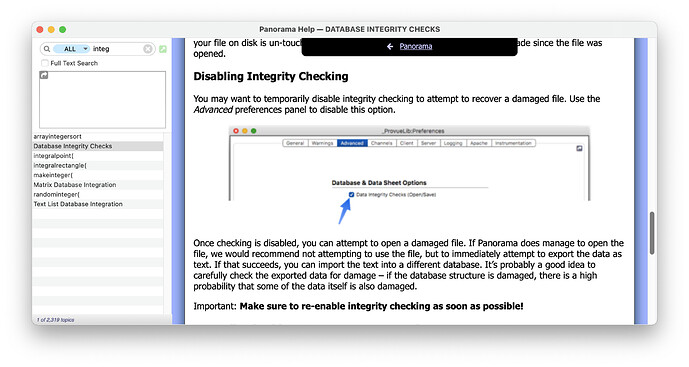I just got a new iMac (OS 12.2.1) with M1 chip. I got a fresh copy of Pan 10.2.0 b26 and every time I try to use it. crash! I also get this error: Contents of variable [clearcombo] have not been defined.
This has come up a couple of times before.
Your Panorama preferences have gotten corrupted somehow. There is no way to uncorrupt them, but they can be deleted using these steps.
• If it is open, Quit from Panorama X
• Open a new window in the Finder
• Choose “Go To Folder” from the “Go” menu
• Enter ~/Library/Preferences/ and press the “Go” button
• Find the file “com.provue.PanoramaX.plist” and move it to the trash
• Relauch Panorama X (this will automatically create new, default preferences)
• Log into your Panorama account
If you’ve set up any options in the Panorama X preferences window, you will need to set them up again.
I did what you wrote…thank you…but Panorama X quit unexpectedly keeps coming up. I hit that and when i try to log in…it crashes again
I’m sorry, but that is the only solution I have to offer. Please double check that you followed the steps correctly.
OK so now I get an error when trying to open a data file. it says: The document “PAN 22-23 JULY 29 2022” could not be opened. The database is damaged (data.plist).
These issues started when I got my iMac M1 2 weeks ago. I went to an older copy of my data base and it opens. Suggestions besides just using my older data file?
This probably means that you are using both Panorama X 10.1 and 10.2. If you have been using a database with 10.2, then switch back to 10.1, then switch back to 10.2, Panorama will think it is corrupted. It isn’t really corrupted, but Panorama 10.1 doesn’t update the integrity seal that Panorama 10.2 added to the database, so 10.2 thinks it is.
To allow Panorama 10.2 to open the file, disable integrity checks, as described on this page.
If you plan to continue to use 10.1, you should leave this option off permanently. However, I think a much better option is to remove 10.1 from all of your computers.