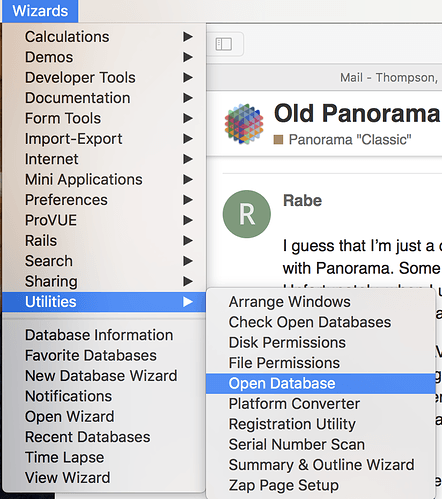Thank you for giving me that information.
You’ll find Panorama has already been name dropped there. 
I’m doing well with Parallels on Catalina. I’ve also tried Fusion but couldn’t get the screen size worked out - and Safari ran my cpu nuts on it.
Parallels and Fusion both offer trial downloads.
My PanX databases are ALL ready to go, but we are still using Pan6 for all of our data entry while waiting on the state to release an update that we use in our databases. I’d like to upgrade my OS to Catalina… can I still use Pan6 with Catalina?
No. This is the reason why Pan X was developed.
(It might be possible to run a virtual machine (with e.g. Mojave) under Catalina, and run Pan 6 in that VM. Lots of space, time, work …)
Thanks, we haven’t upgraded our OS for that reason but… just wanted to make sure. My PanX databases are ready - we’ll start using them and upgrade our OS in several more months.
Panorama and Panorama Enterprise actually work well in a VM with Parallels, but yes, it is a lot of work to get it there
Unfortunately, I didn’t see your advice before I converted to Catalina. I only recently got the urge to convert the old P6 files to Panorama X, and now I get the following message when I drag to old files to PX:
Checkbook 1996.pan” does not contain a valid Panorama 6 database.
Should I just clean out the old Panorama 6 files and let bygones be bygones?
If you still have a Mac (or a virtual Machine) running <= MacOS 10.14, you can open your old files and save them again in Pan 6. Then they should be readable for Panorama X in Catalina.
I have files created on Panorama 3 in 1995. Apparently I have to use Panorama 6 to reform them so they can be read by PanoramaX.
Where do I get a copy of Panorama 6 to do that. I am still in High Sierra, so I should be able to run it.
Any advice is welcome
From Panorama X > Preferences … > General.
Found it, but the download fails.
Now its doing it. Some sort of computer magic I suppose.
Thanks for the info.
I guess that I’m just a database hoarder, but I like to keep all the different databases that I have created with Panorama. Some of them have some good stuff on them, which I can use in new creations. Unfortunately, when I upgraded to CATALINA, I had neglected do prepare these old “.pan extension” files to “.pandb,” as warned. Consequently, Panorama would not access these databases in CATALINA.
So, I created a MOJAVE startup disk, a complicated and frustrating task, that required the aid of Apple Support. Now, running my Mac with MOJAVE, I have resurrected many of those old databases, which appeared in the Finder with the “.pan” extension and “legacy” in the “Kind” column. However, there were also old databases that appeared the same way, but when I tried to open them with Panorama, I got an error message:
I found that this happened mainly when the database was created before 2010. I’m guessing that these databases were created with Panorama 5.5 software, and that now prevents them from being resurrected with MOJAVE. But I find other databases created after 2010 that bring up the same error message. Confusing.
Does Panorama 6 fix the databases created before Panorama 5.5, or do I need an earlier version of Panorama to resurrect even earlier databases? If anyone has any ideas on how to resurrect the reluctant post-2010 databases, and the pre-Panorama 5.5 databases, I would appreciate hearing from you.
It’s not clear which version of Panorama you tried. For databases that were last saved with Panorama 5.5 or earlier, you need to open them with Panorama 6, and then save. They would have been saved in the big endian format that was native to the Power PC processors. Panorama 6 could be run as either an Intel or Power PC native application, as long as the operating system supported Rosetta emulation. If it was running as a Power PC application, it would also have saved the file in the big endian format.
If your problem is that Panorama 6 couldn’t open the file, then you have some other problem. The only thing I can think to recommend then would be to use the Open Database wizard in Panorama 6, and choose Data Sheet Only.
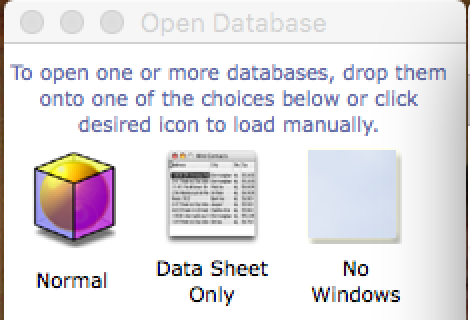
You have to run Panorama 6 on an Intel processor, not a Power PC processor (Panorama 6 still includes PowerPC code and will run natively on PowerPC computers, if you can find one.) The operating system does not need to support Rosetta emulation, that would mean that you had to run on OS X 10.6 Snow Leopard or earlier. What you need is to run Panorama 6 natively on an Intel processor to save the files in the correct format. If you are running on 10.6 you do have the option of enabling Rosetta, but you definitely would not want to enable it.
Panorama 6 should be able to open any Panorama database going back to at least Panorama II (maybe even Panorama 1, I’m not sure). If it doesn’t open, the file is corrupted, though you could try the Open Database wizard as David suggested. That will work if the problem is with the type/creator code associated with the file. But if the data in the file itself is corrupted, you are out of luck unless you can find another copy of the file that is not damaged.
Looking back, I can see I didn’t make it clear what I was getting at. The reason I brought that up, was because it looked like he was saying that some of the problem files were saved after he started using Panorama 6. There was an outside chance that they could still have been saved in big endian format if they had been saved by Panorama 6, while it was running as a Power PC application. His two operating systems are Mojave and Catalina, so I certainly wasn’t suggesting he should be running it now as a Power PC app.
Yes, exactly. I was pretty sure you knew what you meant, and I knew what you meant, but as you say, perhaps not quite clear to others. Fortunately this comes up less and less as not too many people are converting old databases any more.
The problem now is that I can’t even install Panorama 6. None of the Provue instructions work. I downloaded Panorama 6 from the Provue site, but it won’t install. The install icon is marked with a circle with line through. I went to Terminal and disabled Gatekeeper, for all the good that did - nil. All I’m told is that “Install Panorama.app” needs to be updated.
What a struggle. I think I will just let sleeping dogs lie.
Are you sure you are using Mojave? The symptoms you are describing sound like Catalina. Panorama 6 cannot be installed on Catalina.
I was using Catalina, but I first tried Mojave unsuccessfully. I’ll try Mojave again.
Thanks for the update.