Greetings,
I have a form with several lines. Before in Pan 6 I could click on the line and hold down the shift key and drag the handle on the right while holding down the shift key. It would constrain the line on the same path. Has that changed?
Go to the “magic” panel and check the horizontal, or vertical box, and the line will be constrained.
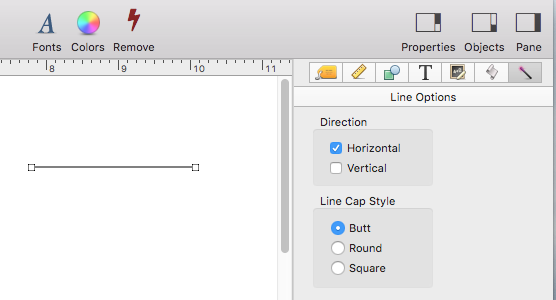
Thanks Dave. It worked perfectly but I must admit I liked the old way by just holding down the shift key.
I agree it was more standard and it also allowed for constraining to 45° as well.
I agree. It would be nice to have that feature back. Easier to use.