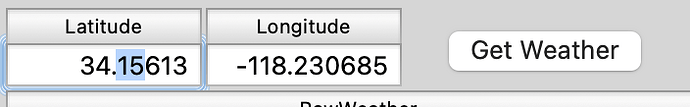The problem is that you are using the Pop up Editing option. Background colors don’t work with this option, and they never will. Go back to “regular” text editing and you can set any background color you like.
In this example I’ve set the background color of the form to gray, and the Bkgnd color of each of the Text Editor objects to FFFFFF. To prove that this works when editing, I’ve selected a couple of digits in the Latitude field. You can also set the text to any color you want, but I stuck with black since that’s what you said you wanted. But I did try setting it to other colors and that works as well.
The Pop up Editing option is a holdover from Panorama 1.0, over 35 years ago. It’s a completely non-standard UI for the Macintosh, and is only included for compatibility with old databases. You should not use it in any modern new database.