I just created a db of sales and rentals for our company that dates back to 2007 which includes, among other data, the following:
Job Type (sale, rental, repair, etc…)
Job Date
Amount
Salesperson
Customer
I’m creating reports I can run from this db and am starting with a simple “Account Executive Sales by Year” GroupUp procedure triggered via a menu item. (In another procedure I created a custom menu of Account Execs.)
Is there a way I can create custom summary labels in the data sheet or do I need to create a form to display customized summary labels? (I scanned “Help” and the older pdf’s for the solution but haven’t found it yet.)
I use “Total” to capture totals by year and grand total in the summary. All good there.
But the Date field is formatted “mm/dd/yy”, so the “Groupup by Year” procedure carries the year end date (12/31/14, 12/31/15, etc…) into the summary level. Is there a way I can format the “year” summary level as “YYYY”? (Currently my data runs through August 2016, hence 08/31/16 in the image below.)
I’d also like to change the summary label for the Salesperson field, which uses the reps initials (ex, JD for John Doe). I’m using “Propagate” to carry the Account Exec’s initials into the summary level. In the summary level, I’d like to change their initials to their full name. Can I run a procedure (Replace?) to customize the content of that summary field? Or maybe there are other ways to customize summary fields. Ideas?
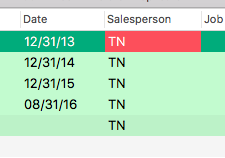
For reference, here’s my procedure. The “AE” stands for “account executive”, .
if info("trigger") beginswith "Menu.AEs."
local zSelectedAE
zSelectedAE = ARRAY(info("trigger"),3,".")
removeallsummaries
select «Salesperson» = zSelectedAE
field Date
groupup by year
field «Commissionable Amt»
Total
field «Salesperson»
Propagate
endif
outlinelevel 1
Thank you for giving this a look.