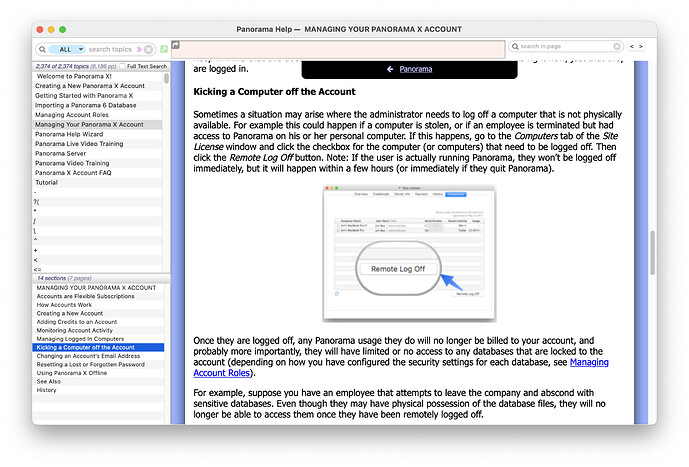Pano keeps sending me messages that I am not logged in – but I am.
OS i Ventura.
Jack
Could you please be more specific? What is the exact message you are seeing, and when? In fact, as far as I know, Panorama X does not have a message saying that you are not logged in. If you are not logged in, Panorama X works mostly normally but the View menu doesn’t appear.
And when you say “I am” logged in – how did you verify that?
I did check our server records, and for sure you were logged in at some time yesterday (May 8), at least on your Macbook Pro computer.
Sorry for the slow reply to your questions. I’ve never tried coping a notification before and, after 3 days of trying, I gave up.
The literal message is:
“Logged Off
Please contact your Panorama
Administrator at (null) if you have
questions. (Click here to send e-mail)”
As for verifying login status. I simply open the contents of the Site License menu item which shows my login status. If not logged in, it brings up a window offering me a new account. (I trust that there is only one of these so that I don’t have to copy it’s literal contents.)
Jack
Try Command-Shift-5
I’m afraid I am still completely confused as to what you are trying to say.
You say that Panorama is “sending you messages” – does that mean that an alert is appearing? When does this happen, when Panorama launches? At some other time?
As for verifying login status. I simply open the contents of the Site License
It sounds like you are saying that you see this “Logged Off” message, then you open the Site License window and it says you are logged on. Which makes no sense at all. Is that really what you are saying?
Your Panorama preferences may have gotten corrupted somehow. There is no way to uncorrupt them, but they can be deleted using these steps.
• If it is open, Quit from Panorama X
• Open a new window in the Finder
• Choose “Go To Folder” from the “Go” menu
• Enter ~/Library/Preferences/ and press the “Go” button
• Find the file “com.provue.PanoramaX.plist” and move it to the trash
• Relauch Panorama X (this will automatically create new, default preferences)
• Log into your Panorama account
If you’ve set up any options in the Panorama X preferences window (for example search options), you will need to set them up again.
he literal macos term is NOTIFICATIONS
Sorry for your confusion
Forgot to answer your first question.
The answer is YES. It isn’t something I am trying to say it is what I am experiencing with Panorama X and reporting to you. You obviously don’t believe me.
I repeat - It seems to happen almost anytime. Often when launching Pan X but not
limited to that.
Nothing was said about not believing you. But I cannot see your screen, the only way I can know what is going on is from your descriptions.
What you are describing sounds like what happens when the Site License is used to kick a user off of the account, as described on the help page Managing Your Panorama X Account.
This is usually an option that would be used in an organization. I assume that you haven’t given anyone else access to your account, so there is no one else to kick you off.
What I think is happening is that your preferences are getting corrupted. That can cause Panorama to think that you have been kicked off of your account. In fact, that is almost certainly what is happening, because if you were actually kicked off, it would show your email address in the message, instead of (null). So please follow the steps I posted in my last message to delete your preferences.