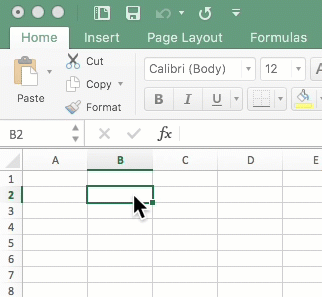Sorry, Jim, I didn’t see these emails until this afternoon.
Yes the only way to enter returns in cells in Excel is to use option return (mac), alt return (Win), or paste them in. Typing looks like the GIF below. (You may have to copy the File to you machine and open it there to get it to play. Mine plays from the desktop but not in my email.
Anyway it was an attempt to answer your previous question. Upon entering multiple lines when you exit the cell the row expands to accommodate.
Thanks,
Terry
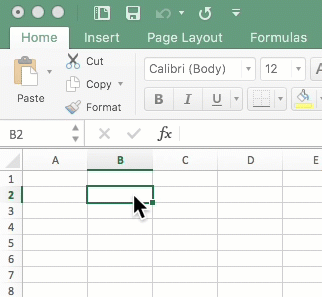
Yea. Excel definitely has problems. It won’t even properly import from a csv created by Excel. Ie. If I export to a CSV file and then import directly back into Excel, it does NOT handle the multiline cells correctly, at least on the Mac. Haven’t tried it on the PC.
I’ve solved the problem by importing from a Panorama created csv and then once all the records are there, I replace all chr(11)s with chr(13), with a visual basic script.
Must depend on the version. Mine is version 15.32 (170309) and accepts option return. Just tried ctrl-cmd-return and it also put a line break in the cell. (never knew about that one).