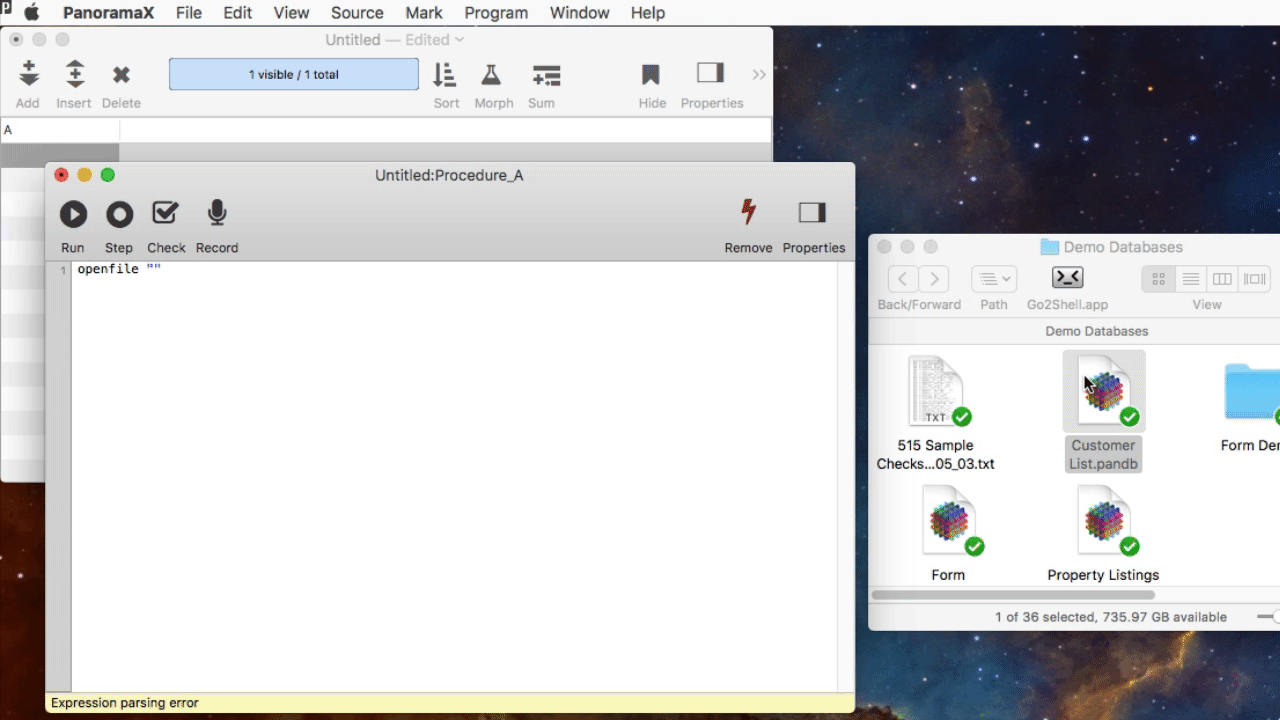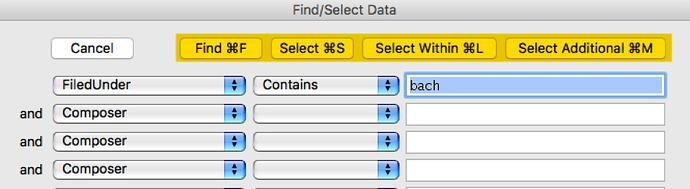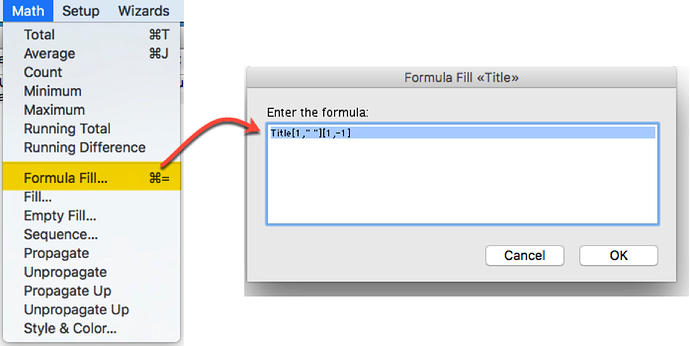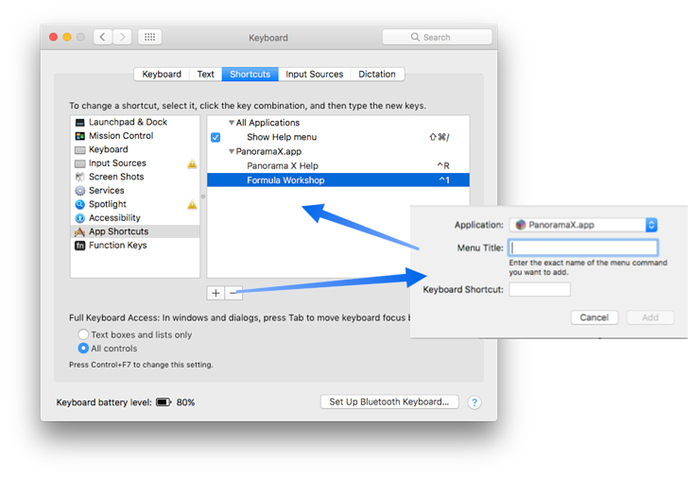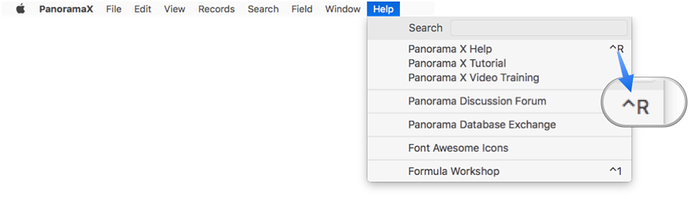I’m the lead T-Sql programmer/dba of my group in a big government contractor, so I understand if you can’t implement this. I know that the market drives what you can do, probably more so than bigger companies. I also know that this is still in development so I’m hoping these hotkeys will be available in the final product. Please treat this as just another user feature request and not a complaint.
BTW, I’m the official regex expert and trainer of my group so I REALLY appreciate the addition of a good REGEX engine. I hope at least some of the rest of your users can appreciate how much power you’ve added with this choice. From the documentation I’m presuming you are using the PERL flavor of REGEX.
Anyway, back to my request.
With Panorama 6 I could call up the Find dialog and do a Find, Select, Select Within or Select Additional without leaving the keyboard.
With very few keystrokes I could narrow down my result set to exactly what I wanted create a new column or arrowkey to another column and press command-equals, calling up FormulaFill and write a cascading text funnel formula or anything other formula I wanted.
The important thing for me is, since the Enter key would click the default button in any dialog, I could do all this without leaving the keyboard. Combined with the speed of the database engine, you could do incredible things in an unbelievably short amount of time.
I thought I remembered being able to do Propagate and Unpropagate from the keyboard too, but I may have used QuicKeys to add those to Panorama myself.
Having to reach for the mouse now really slows me down.
You program at a much greater depth than I do, so maybe this suggestion is silly, but perhaps, if the definehotkeys command could add user defined hotkeys to any menu choice, and any button or drop down choice on any dialog, we could do it ourselves.
Great work on PanoramaX!