When I create push buttons, pop up buttons, checkboxes, etc. on a form, the outline of the button is so light I can hardly see it. I can’t find a way to make them darker. Am I missing something?
Thanks.
When I create push buttons, pop up buttons, checkboxes, etc. on a form, the outline of the button is so light I can hardly see it. I can’t find a way to make them darker. Am I missing something?
Thanks.
The borders on the builtin buttons are immutable. You can however get around this by placing a rounded rectangle object behind the button (or a square rectangle if the button has square corners). Create the new object slightly larger than your button and choose Object>Arrange>Send to Back. Now move the object behind your button and adjust the size and position to give the border width you want. To select the object behind the button for adjustment you can first click on the button object and then click again holding down the command key which will select the rectangle object underneath. You can adjust the exact position and size in the Measurements pane of the Properties panel. Here is an example of a button with a enlarged border:
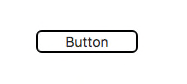
I know I sound like a broken record on this topic, but all buttons and other UI elements in Panorama X are standard Apple UI elements, and actually drawn by Apple code. So I’m giving you the exact same options that Apple gives to programmers using Objective-C and Swift. That way, your forms and dialogs will look exactly like native forms and dialogs – because they are.
For example, here is a screenshot I took in the latest version of Keynote, with a couple of buttons.
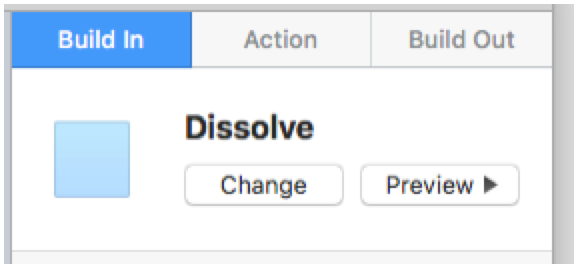
Then I made the same buttons in Panorama X. Notice that the Panorama X buttons look exactly like the Keynote buttons, that is because they are both drawn with the exact same code.
I don’t have an OS X 10.9 Mavericks system handy, but if I did, all of these buttons would look different. Apple changes the look and feel of the UI from time to time. The next time they make such a change, all of the buttons on your Panorama X forms will automatically display the new look when used on the new operating system – even if a new version of Panorama X isn’t released for the new version.
I think a lot of people had this complaint when OS X 10.10 Yosemite came out. In fact, to be honest, I really like the look of 10.9 better myself. But I’m not a designer, and I’m definitely not going to second guess Jony Ive and the other designers at Apple. At least for now, the default UI for Panorama X is going to be the standard Apple UI. Perhaps someday I’ll add some non-standard UI elements, that seems to be a popular request, but I’m sure if I ever do, the flame wars on this forum over exactly what non-standard UI is offered will be intense. In the meantime, if you really want a custom UI you can always create any look you want by using the button mode of Image Display objects. Of course that is a LOT more work to set up.
I know you are trying to adhere to the Apple interface, and bravo, but apparently Apple’s buttons suck. What good is a button if you can’t see it?
Thanks Gary, I’ve been making buttons for years. Now that we are working with Apple’s UI, I didn’t realize how bad some “features" are. Guess I’m still rolling my own.