Update, after further testing I have confirmed that server variables now work in .Initialize code, and you can use opendatabase and opensecret in .Initialize code, with both single user and shared databases. And it works perfectly even if there is a new generation available and even for secret databases, which was the problem that caused Thomas and I so much frustration a few weeks ago.
A few weeks ago I thought I might not be able to get opendatabase and opensecret working in .Initialize code, so I came up with a new panel in the Database Options dialog that allows you to specify additional databases that will be automatically opened when a database opens, without any code at all. Although this turned out to not be necessary from a bug fix point of view, I am still very pleased with this feature, which I think is much better than the old “file set” feature from previous versions of Panorama.
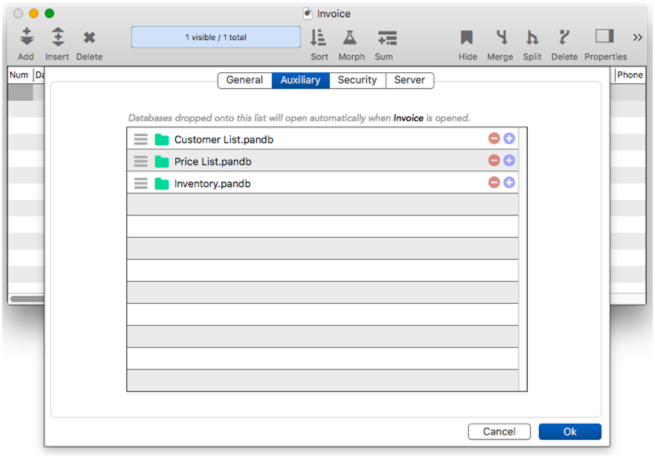
Note: The auxiliary databases are opened after the .Initialize code runs, so code in .Initialize cannot rely on these databases already being open. If you need that, just use the opendatabase/opensecret statements as before.