If All Objects are chosen in Graphic mode in Panorama X, nothing shows up at all. Choosing any subset lets that subset work, but not All Objects. Is this just a problem with my installation?
Are you talking about selecting all objects of a form or about the popup menu that lists objects in the lower part of the Properties panel?
Yesterday, I accidentally watched this part of the Properties panel coming up empty – until I chose “All Objects” from this popup menu. I guess any other choice would have filled that area with the selected kind of objects, too.
Thanks, I guess that is what is happening. It is irritating that the default is nothing!
There is a similar problem with Gettext. The default value is not selected, so you have to select it before typing in replacement text.
Another nit to pick is that I was replacing some text at the end of a line in a procedure, and it also replaced the carriage return, so the next line ended up on the same line. Hitting return moved the next line down, but it also doubled the indentation.
These little things just make for aggravation! (I am enjoying multi-threading, though!)
Sometimes you can inadvertently select the return at the end of the line along with the selected text. If you see the highlight extend past the text to the far right of the procedure panel that means the return is also selected. If you notice this just shift click at the end of the text and the return will be removed from the selection.
Added note: When I tried gettext with an existing input value it opened with that value selected and typing replaced it as expected.
If All Objects are chosen in Graphic mode in Panorama X, nothing shows up at all.
It is irritating that the default is nothing!
Bruce, is this what you are talking about?
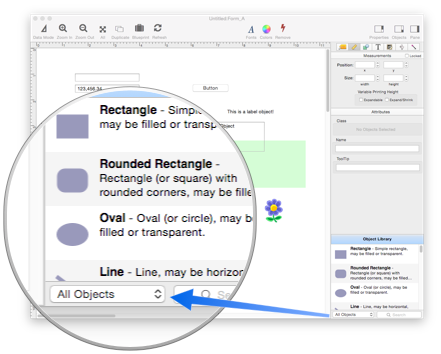
If so I am completely puzzled, as choosing All Objects should definitely make all objects visible in the list, and always does for me (unless of course I have typed in some search in the box to the right).
Hmm – maybe you are thinking that this pop-up menu is for selecting objects on the form? If so, then no, it is for controlling what types of objects are visible in the Object Library panel. This is described at about the 3 minute mark in this free video:
If you want to select all form objects, choose Select All Objects from the Objects menu, or just press Command-A.
Bruce also mentioned a behavior with the Gettext statement. When Gettext displays a dialog to get user input, one has to click in the box in the dialog to begin making an entry. In Pan 6, the box is highlighted when it appears, so no extra click is needed; just start typing.
I just noticed this recently, and wasn’t sure it was worth mentioning. I hope that Jim puts it way down on his list, assuming he thinks it belongs on the list, since there are other more important things to do. Did I mention how much I love the server?
Jim, that is the menu I am talking about, and apparently the problem is not consistent. In a blank database, it is showing what your picture is showing. In another, switching to graphic mode has the menu showing All Objects, but nothing actually shows until All Objects (or something else) is actually chosen. Then in another, one form has no panels show at all, whether I click on the icons or not. That one is the Schedule database that I sent you before, which is displaying lots of weirdness with the matrix view-as-list.
About the Gettext, it is not just that the box is not highlighted, but if there is a prompt, it is not selected, as it is in Panorama 6. As I recall, I sent you the GetQuote Test database which displays this. If you run the test, the ticker symbols that I have as default are not selected as they are in Panorama 6, so I have to double-click to replace them, which is not good.
i’d really like to see gettext fixed.
it’s pretty annoying to have grab the mouse, to click that text field, them go back to the keyboard, as i have to do now many, many times a day.
This is apparently an Apple bug on some systems (sierra?). It works fine in my tests. NO provue code is involved in the operation of this dialog.
It may indeed be a Sierra bug. I have an old computer that does not support Sierra, so I tried it on El Capitan, and the gettext statement worked with the prompt selected, and All Objects were selected as default in graphic mode. I tried it in Sierra safe mode, and they were not selected, so it is not something I added to the computer.
I would not know how to put this problem into a bug report to Apple, but it should be reported.
So at the suggestion of someone someplace, I tried using supergettext instead of gettext. It is not working very well. Aside from the fact that it takes a lot more programming, using the caption option puts the caption in the box where I would expect to enter the text, partially covered by the prompt text if it is selected. Using the title option puts the title where it does not really relate to the text that goes in. It really is not a substitute.
I think that Sierra has focus problems, which is why gettext default does not work, nor the All Objects. I have reported it to Apple as such, but who knows when it will be addressed.
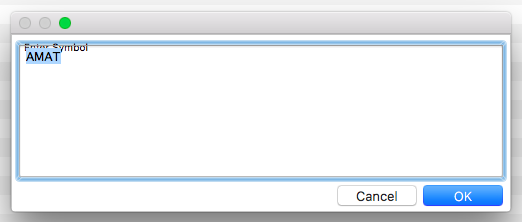
Thought I should add a screenshot to show the problem.
I got this same behavior with OS Sierra and supergettext. Went with my own dialog instead.
What might work nicely would be to have gettext come out of the top of the window like the Find/Search dialog. It would help with a more unified Mac look.