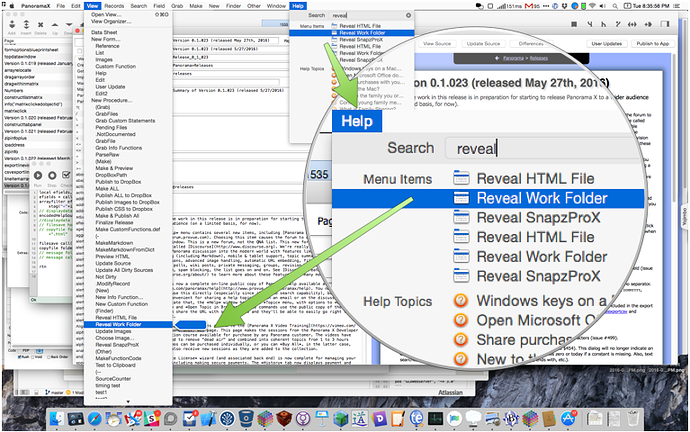This isn’t really specific to Panorama X, it works with any Cocoa app, but I’ll bet most of you haven’t tried this (I hadn’t done this myself until a couple of days ago). If you have a long View menu, you can quickly open anything in it with the keyboard. Start by pressing Command-Shift-? to open the Help menu (you can also click on the Help menu, but we want to just type, right?).
Next, start typing the name of the view you want to open. In this example I typed reveal.
Now press the down arrow key until the item you want is selected. You’ll also see the View menu appear on the left. When you get to the item you want, press the Return key, and the view will open!
This is very similar to using the Open View menu item, but maybe even a bit faster. Actually, you can use this to open any menu item, not just views. So you could also use this to start Find/Select, Sort Dialog, etc. But I think it is especially useful with the View menu.
Jim