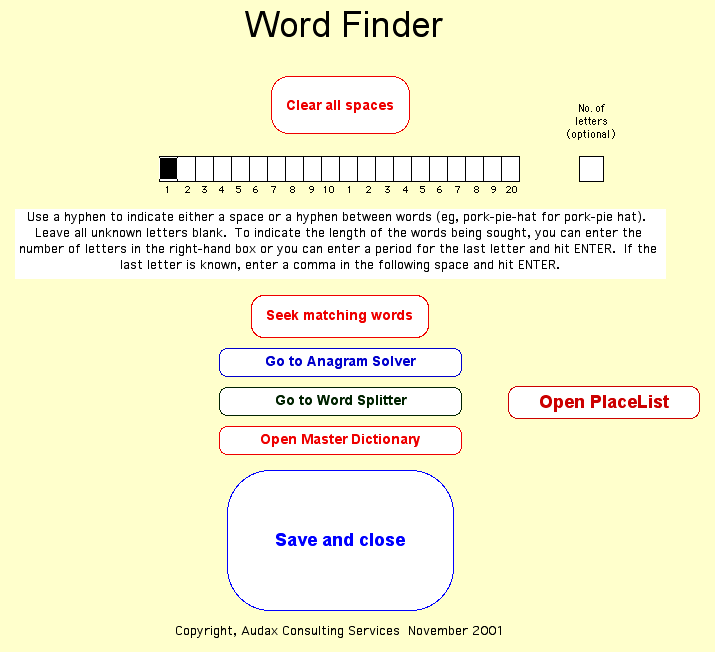For reasons only a crypto-nerd would accept, I needed to generate all the unique ten digit numbers available from the numbers 0 the 9 - with not repeating numbers. If someone knows a more elegant way to doing that - besides creating a 10 deep nested Do Loop with a hellacious IF statement and writing the number only if the ten single digits are unique - I’d like to know.
The generation was done in SimplyFortran and ended up with a 43.5 MB .txt file of 3.6 million records.
I opened the file in Pan6, sorted the numbers (just to see how long it would take) and saved it as a Pan file called UniqueNumbers.
Then I added a .pan extension on it (the Pan icon appeared) and opened it into PanX. Note here that I also opened the original number.txt I had generated from Fortran and it imported perfectly. My question/reprot is about the imported Pan6 file.
One of the numbers had been change to have some alpha characters.
3740512689
37405‹äa
3740298651
and when I scroll the the bottom of the file, I get some jibbish and the rows turn different shades of green.
Sorted Down
0123456789
]a¢πf›]Ì“}M}„Lv$(:|NŒ9ˆ"®,«–Ãk¶î…¸ò6∞ñlj£“£=‹Ùnó{¥‘¥ÙflôW⁄-
≥a5¶V≤ë›áË8ɃȒÒCá¬/ü(∆0˘9πBØlî9Ÿå%4•∆®·Y∫ùl/:ŸÅl∂¬…å„"«™a¯w",E—^ª^Pa
≥a5¶V≤ë›áË8ɃȒÒCá¬/ü(∆0˘9πBØlî9Ÿå%4•∆®·Y∫ùl/:ŸÅl∂¬…å„"«™a¯w",E—^ª^Pa
M∑¬ê≤(}çÎspûB◊+fipE1d:ª>åÜ∑|©ˆ´ƒ«¬û^O‹≈÷f]õ´ïIE’R¶»5◊§É¨y’ßu∑“[b‚(4ù˛fpôl∏¿…‹Ø∫XÏö%.’F«“4√èÚd;⁄≈¡ ÄFîuZÓ©=møx»È"Õn›ï3ıro`W#ˆêK◊◊â¬√ßÆ˘gó!–≈i(üÚ§"™NëÜ“q∑ öª¨d,ôŒ5
About 2M records were missing and not all were visible even thought I haven’t selected anything.
So I’m thinking it might be safer, if possible, to export Pan6 data as .txt and import it into PanX rather than open the Pan6 file itself.
I created another numeric field in Pan6, sequenced it 1, 1 and the final number was the correct count (couldn’t read the font showing record count at bottom). But when I scrolled back to the top, It would only go up to record 11
I have 8GB of RAM in both the Pan6 and PanX machine. There is no problem, so far, with the imported numbers from the .txt file.
I know 3.6M is a lot of records, but Pan6’s memory in use was only 33%
I supposed I could export the file in two smaller sizes but what troubled me was the how it changed when imported to PanX