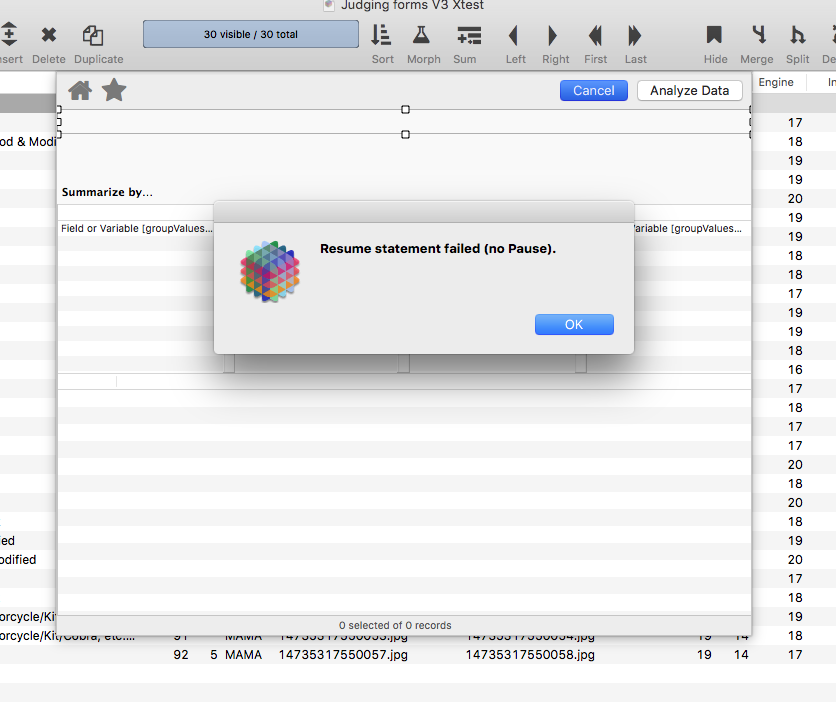How do I Toggle Summary Levels in PanX? It was an easy menu item in Pan6.
Under the Field menu use Analyze > Remove All Summaries or use Commad-K.
Wow, why so complicated when in Pan6 all we had to do was choose a simple menu item! I would think the Toggle menu could be put back as a submenu under Analyze.
In Pan X I selected Analyze to try and set up a summary and PanX crashes every time, even when i click on cancel.
I’m glad I haven’t paid for this yet.
There is no way to Toggle Summary Levels in Panorama X. There never should have been such a command in any version of Panorama. It encouraged incorrect use of summary records for selection, and caused no end of support issues. Summary records are for summaries, and should only be created by the Group command.
So if I want to have a total of a field I need to GROUP first? I don’t get it.
In addition, if I do use Group (which of course I do in some instances) and add values in a field how do I add a GRAND TOTAL summary at the bottom of the data sheet?
If you want a grand total all you need to do is use the Total command. Panorama automatically creates one summary record at the bottom of the database. It has always worked that way, right from Panorama 1.0.
When you use the Group command, that also automatically creates the grand total summary record at the bottom of the record, in addition to the summary records for individual groups.
There is never any need to manually create individual summary records.
Well perhaps I have an example for you. First of all Thanks Jim for setting me straight on something I’ve been doing wrong for years! I guess we get into certain habits.
Anyway, back to me example. I have a database that keeps track of expenses for various of my car shows. The shows occur on different dates of course. So the records are created as the shows occur. Expenses however occur on different dates. So to try and be clear I am looking at a data sheet that has shows in groups (not alphabetical) and within each are various records of expenses with associated dates.
So… if I use Group Up on the show names it alphabetizes them which I DO NOT WANT. I can’t Group Up by date either because it mixes up the records. So in the past I’ve always manually created the summary records as I went along and added different shows.
If there was a GROUP command that did not sort then possibly I would be OK but I can’t figure any other way at the moment.
I hope this wasn’t too confusing an explanation! 
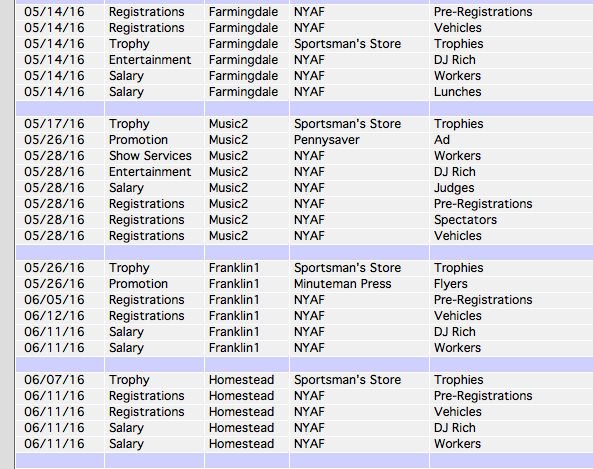
I’d use two date fields: date of the show and date of the expense or other data entry. All expense records can thus be tied to the correct show via the show date field. Group up on show date would bring all the expenses and other data for that show into the same group.
Here is my recommendation. You need a unique, sortable ID for each car show. I would suggest using a combination of the date in YYMMDD format and the show name. In the example you gave I think the show names are
Farmingdale
Music2
Franklin1
Homestead
So it looks like you could Group Up on this field now to create the summary records you need, but then the shows wouldn’t be sorted in the order you want. So I would change these names to something like
160514 Farmingdale
160528 Music2
160611 Franklin1
160611 Homestead
With the field set up like that, you could group up and still retain a chronological sorting for each show.
Now, I’m going to tell you a secret. If you are determined to keep doing it the old way, I believe you can, but you’ll have to write a one line procedure. This procedure will turn the current data record into a summary record.
summarylevel 1
So using this procedure, you can still manually make summary records. I don’t recommend this – that’s why I removed the built in command to do this. But the feature is still available. Here is a more complicated procedure that will toggle the current record between a data record and a level 1 summary.
if info("summarylevel")=0
summarylevel 1
else
summarylevel 0
endifP6 did have a plain Group possibility.
Perhaps it could come back?
Bill
Leo Cerruti15 October2016 at 9:53 AMLeoC2
October 15
Well perhaps I have an example for you. First of all Thanks Jim for setting me straight on something I've been doing wrong for years! I guess we get into certain habits.
Anyway, back to me example. I have a database that keeps track of expenses for various of my car shows. The shows occur on different dates of course. So the records are created as the shows occur. Expenses however occur on different dates. So to try and be clear I am looking at a data sheet that has shows in groups (not alphabetical) and within each are various records of expenses with associated dates.
So... if I use Group Up on the show names it alphabetizes them which I DO NOT WANT. I can't Group Up by date either because it mixes up the records. So in the past I've always manually created the summary records as I went along and added different shows.
If there was a GROUP command that did not sort then possibly I would be OK but I can't figure any other way at the moment.
I hope this wasn't too confusing an explanation!
Visit Topic or reply to this email to respond.
In Reply To
admin
October 14If you want a grand total
all you need to do is use the Total command. Panorama automatically
creates one summary record at the bottom of the database. It has always
worked that way, right from Panorama 1.0.When you use the Group command, that also automatically creates the
grand total summary re…
Visit Topic or reply to this email to respond.
You are receiving this because you enabled mailing list mode.
To unsubscribe from these emails, click here.

William
Conable, Alexander Workshops, LLC
| Mobile:
509-270-7492
815 Villard St.
Cheney, WA 99004
In Panorama X the group code is very tightly integrated with the sorting code, there is no way to separate these functions.