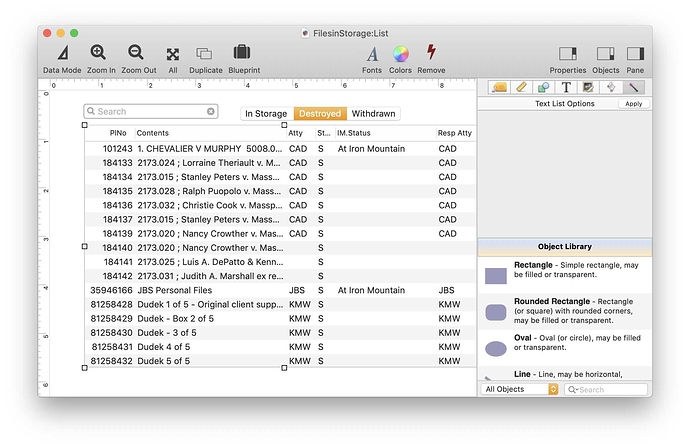Since upgrading to Mojave, the text list options pane will frequently, but not always, be blank even though the text list is selected. To get the pane refreshed, one may close and then reopen the database.
Or you hide and then show again the properties panel.
Thanks Kurt. That is whole lot easier. Tom
So this is only happening for you in the Text List properties panel, not in any other panel??
Yes, I have only seen this in the Text List object. Unfortunately, I cannot reliably reproduce the behavior. But, it does reliably come back into view with Kurt’s suggestion of clicking the pane button (2x) in the toolbar.
I just recognized this as matching a part of my Sept 30 post on matrices but it probably got little notice as opposed to the main topic.
on Mojave, the Matrix panel frequently loses its display entirely; it becomes blank. Closing and re-opening the file corrects it
So this only happens for the options panel for these two types of objects? What happens if you switch to a different panel – for example measurements, font or formula?
For me it was just the matrix panel
I have only seen the problem with text list options. The other panes, like measurements, formula, etc, have never disappeared that I can recall. I do not use matrices.
I am seeing this now, too. Clicking the pane button twice brings it back. I’m running Catalina.